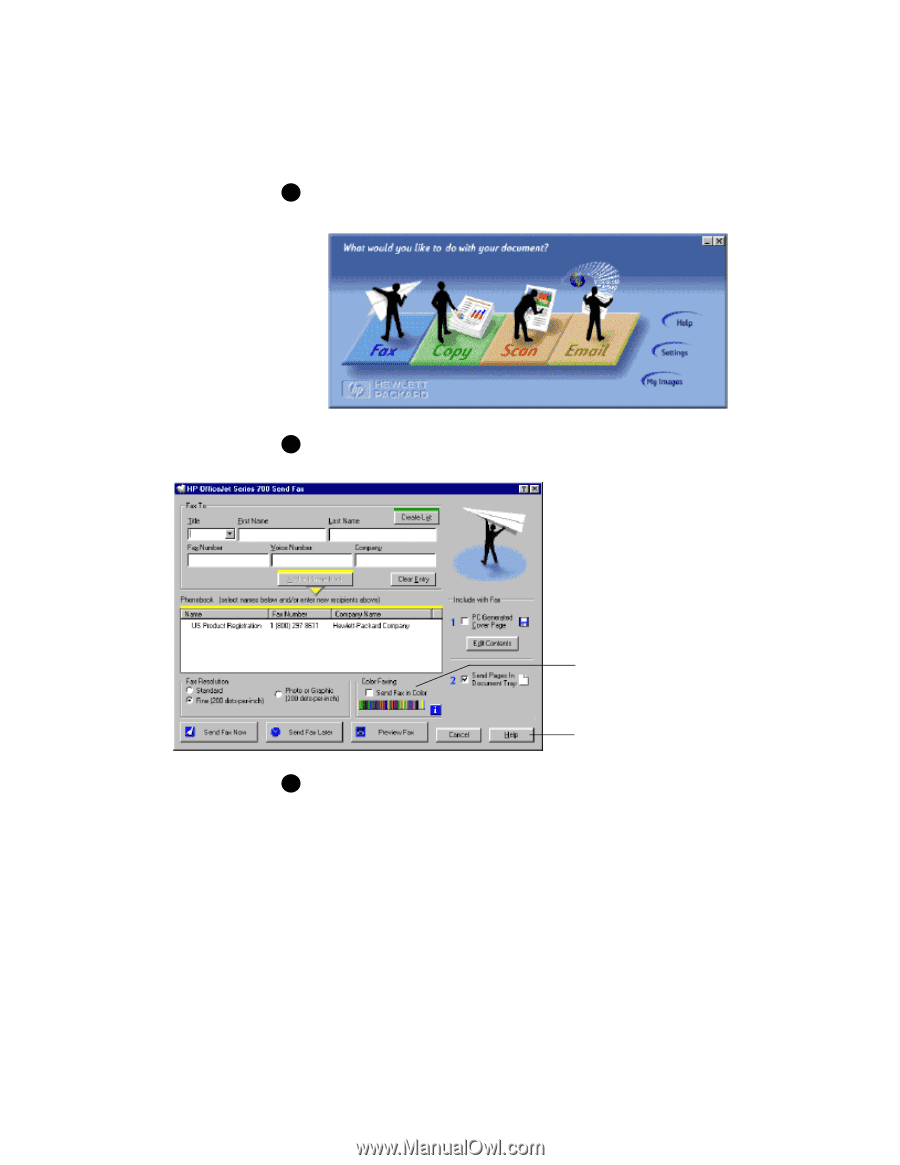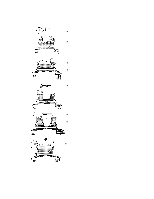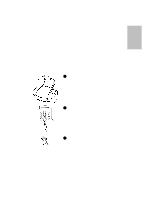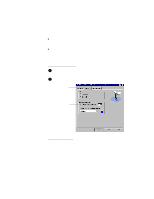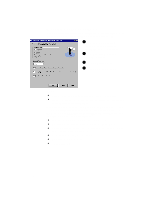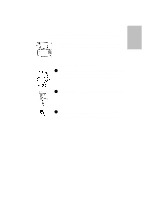HP Officejet 700 HP OfficeJet 700 Series All-in-One - (English) User Guide - Page 10
Faxing from the HP OfficeJet Manager
 |
View all HP Officejet 700 manuals
Add to My Manuals
Save this manual to your list of manuals |
Page 10 highlights
Faxing from the HP OfficeJet Manager 1 Load your document (up to 20 pages) in the document tray top down with the printed side away from you. The HP OfficeJet Manager asks what you want to do. If you don't see the HP OfficeJet Manager on your PC screen, minimize open applications. 2 Click Fax and explore the additional options in the Send Fax dialog box, such as attaching a cover sheet. The Send Fax dialog box has additional faxing features. Check this box to send color faxes. To find out more about fax settings, click Help. 3 Enter the fax number and any other necessary information, then click Send Fax Now to begin faxing. Notes: l Sending black and white text in color is not recommended. l If you send a color fax to a recipient without color fax capability, you'll receive an error message and the recipient may also. Then the HP OfficeJet will redial and send your fax in black and white...1-6