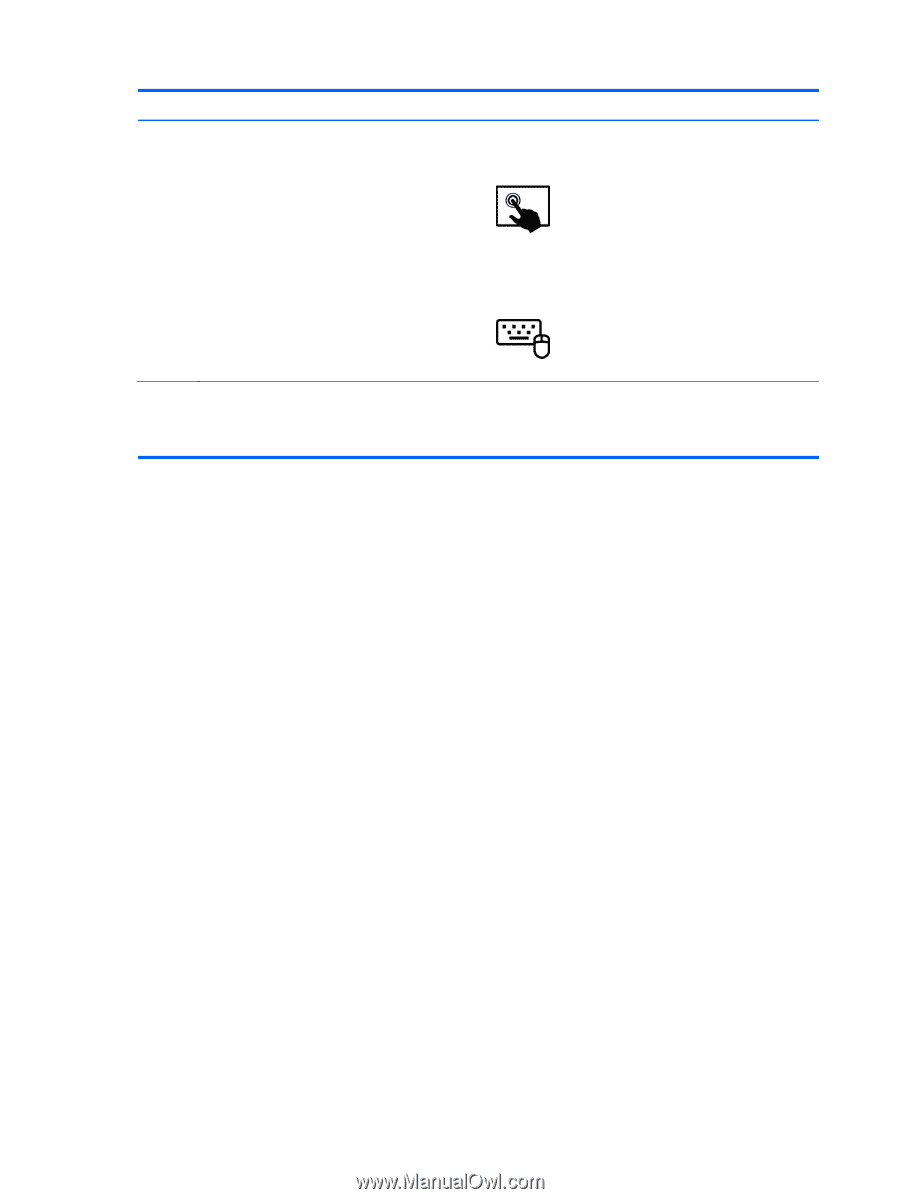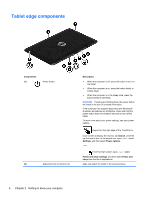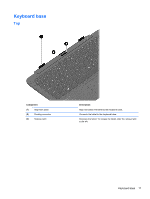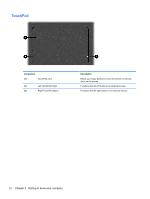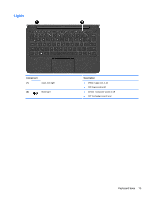HP Pavilion 11-h110nr User Guide - Page 16
Getting to know your computer, Components, Description, Search, Camera
 |
View all HP Pavilion 11-h110nr manuals
Add to My Manuals
Save this manual to your list of manuals |
Page 16 highlights
Components (8) Webcam (rear) Description Records video, captures still photographs, and allows video conferences and online chat by means of streaming video. Swipe from the right edge of the TouchPad or touch screen to display the charms, tap Search, and then tap the search box. type camera, and then select Camera from the list of applications. - or - From the Start screen, type control panel, and then select Camera from the list of applications. *The antennas are not visible from the outside of the computer. For optimal transmission, keep the areas immediately around the antennas free from obstructions. For wireless regulatory notices, see the section of the Regulatory, Safety, and Environmental Notices that applies to your country or region. To access this guide, from the Start screen, type support, and then select the HP Support Assistant app. 8 Chapter 2 Getting to know your computer