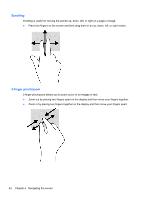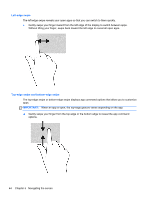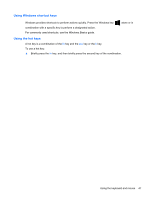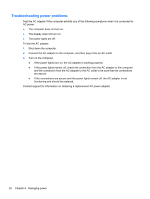HP Pavilion 11-h110nr User Guide - Page 55
Using Windows shortcut keys, Using the hot keys, Windows Basics
 |
View all HP Pavilion 11-h110nr manuals
Add to My Manuals
Save this manual to your list of manuals |
Page 55 highlights
Using Windows shortcut keys Windows provides shortcuts to perform actions quickly. Press the Windows key combination with a specific key to perform a designated action. For commonly used shortcuts, use the Windows Basics guide. alone or in Using the hot keys A hot key is a combination of the fn key and the esc key or the b key. To use a hot key: ▲ Briefly press the fn key, and then briefly press the second key of the combination. Using the keyboard and mouse 47
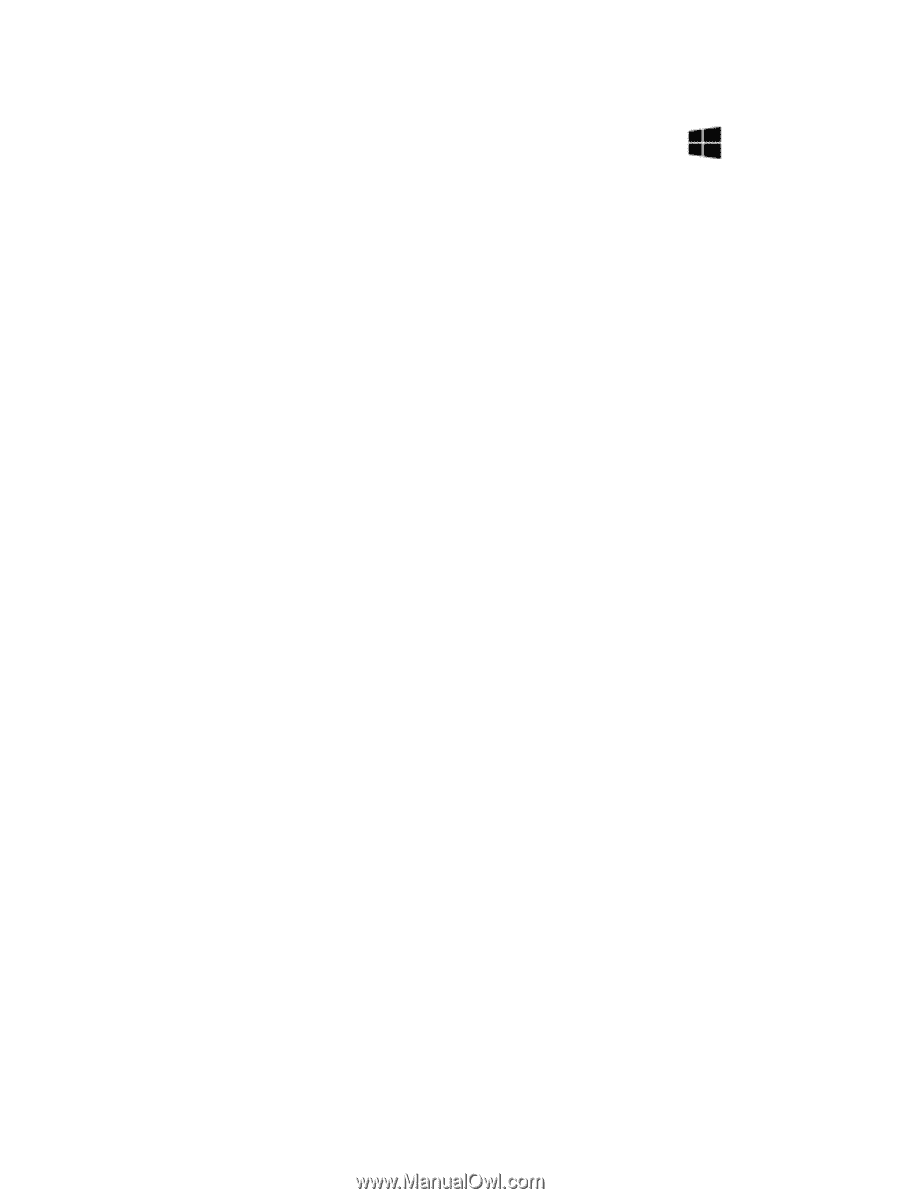
Using Windows shortcut keys
Windows provides shortcuts to perform actions quickly. Press the Windows key
alone or in
combination with a specific key to perform a designated action.
For commonly used shortcuts, use the
Windows Basics
guide.
Using the hot keys
A hot key is a combination of the
fn
key and the
esc
key or the
b
key.
To use a hot key:
▲
Briefly press the
fn
key, and then briefly press the second key of the combination.
Using the keyboard and mouse
47