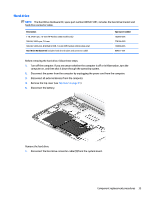HP Pavilion 11-k000 Maintenance and Service Guide - Page 40
Purple HP Pavilion x360 models: 816522-001
 |
View all HP Pavilion 11-k000 manuals
Add to My Manuals
Save this manual to your list of manuals |
Page 40 highlights
1. Turn off the computer. If you are unsure whether the computer is off or in Hibernation, turn the computer on, and then shut it down through the operating system. 2. Disconnect the power from the computer by unplugging the power cord from the computer. 3. Disconnect all external devices from the computer. Remove the top cover: 1. Position the computer upside-down. 2. Pry the two rear rubber feet off the bottom cover (1). 3. Pry the screw cover off the bottom cover (2). Rubber feet and rubber screw cover are available in the Rubber Kit, spare part numbers: Silver HP Pavilion x360 models: 809550-001 Red HP Pavilion x360 models: 809551-001 Green HP Pavilion x360 models: 809552-001 Purple HP Pavilion x360 models: 816522-001 Silver HP x360 310 G2 models: 824141-001 4. Remove the nine Phillips PM2.5×6.0 screws (3) that secure the top cover to the computer. 5. Position the computer upright, and then open the computer as far as possible. 32 Chapter 5 Removal and replacement procedures for Authorized Service Provider parts