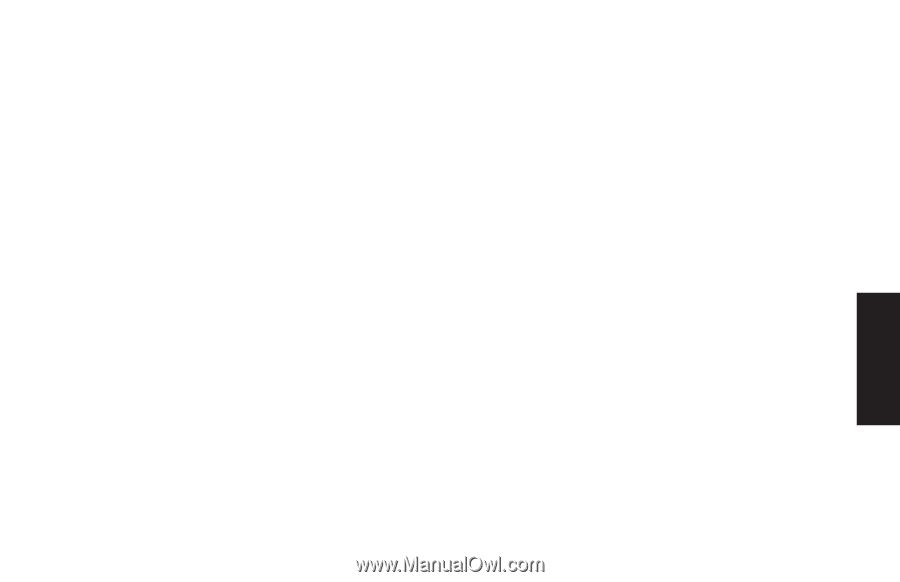HP Pavilion 500 HP Pavilion Desktop PCs - (English) QUICK START GUIDE US/CTO P - Page 133
System Recovery warning, 89 - memory upgrade
 |
View all HP Pavilion 500 manuals
Add to My Manuals
Save this manual to your list of manuals |
Page 133 highlights
standby mode about, 37 automatic, 40 manual, 38 Start button, 11 Start Here, vii Start menu contents, xviii, 11 starting HP Center, 76 starting WinDVD, 69 Support telephone numbers, xxiv, 4, 7 support updates, xvii, 4 surface, using mouse on, 13 symbols on chassis, xi System Recovery, 87, 89 using recovery CDs, 91 System Recovery warning, 89 System Restore, 87 system updates, 75 T taskbar, Windows, 11 technical specifications, 51 technical support, 51 television, viewing PC image on a TV, 32 terminology for DVD, 70 tips, 75 tour desktop, xxiii e-mail, xxiii Internet, xxiii software, xxiii Tour Guide, xxiii, 74 tours in Help and Support, 13 troubleshooting, xx, 79 turning off, PC, 36 turning on PC first time, 5 troubleshooting, 79 TV, disconnecting, 36 TV-out, 32 cables, 32 connecting a TV set, 33 disabling, 35 viewing PC image on TV, 34 U uninstalling software, 97 updates from HP, xvii, 75 updating drivers, 51 software, 51 system, 75 Upgrading and Servicing the PC guide, 4 upgrading to V.92 modem features, 47 URL defined, 43 using, 51 using 6-In-1 memory card reader, 58 using a microphone, 30 using the diskette (floppy) drive, 58 using the PC, 11 V V.92 modem, 47 viewing onscreen guides, 74 virus protection, 8 voltage requirements, 1 voltage warning, 79 Quick Start Guide 105 Index