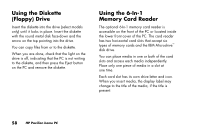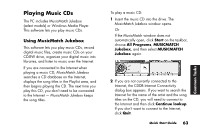HP Pavilion 500 HP Pavilion Desktop PCs - (English) QUICK START GUIDE US/CTO P - Page 88
CompactFlash I/II
 |
View all HP Pavilion 500 manuals
Add to My Manuals
Save this manual to your list of manuals |
Page 88 highlights
3 When you are done, check that the in-use light is on but not blinking, and then remove the media. A steady light indicates that the PC is not accessing the media. Warning: Do not try to remove media when the In-use light is blinking. Doing so may cause loss of data. CompactFlash I/II B A C Card CompactFlash type I media CompactFlash type II media IBM Microdrive disk drive Secure Digital (SD) Memory Card MultiMediaCard (MMC) Memory Stick (MS) Memory Card SmartMedia (SM) Memory Card Insert Receptacle edge (holes) Receptacle edge (holes) Receptacle edge (holes) Upside down (gold connector fingers up) Upside down (gold connector fingers up) Upside down (gold connector fingers up) Face up Into slot B (upper) B (upper) B (upper) C (lower) C (lower) C (lower) C (lower) 60 HP Pavilion home PC