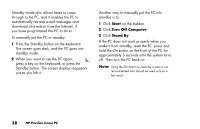HP Pavilion 500 HP Pavilion Desktop PCs - (English) QUICK START GUIDE US/CTO P - Page 65
Putting the PC into Standby, and Hibernation Mode
 |
View all HP Pavilion 500 manuals
Add to My Manuals
Save this manual to your list of manuals |
Page 65 highlights
Basics Putting the PC into Standby and Hibernation Mode As an alternative to shutting down the PC, you can put the PC in standby mode. To conserve power, you can automatically put the PC into standby and then hibernation by setting the power management timers. Standby mode When the PC is in standby mode, it goes into a low-power state and the monitor is blank as if it's turned off. The next time you use the PC, any programs, folders, and documents that were open before you put the PC in standby will be available. With standby mode, you can save electricity without having to wait for the PC to go through the normal startup routine when you turn it on. Quick Start Guide 37

Quick Start Guide
37
Basics
Putting the PC into Standby
and Hibernation Mode
As an alternative to shutting down the PC, you
can put the PC in standby mode. To conserve
power, you can automatically put the PC into
standby and then hibernation by setting the
power management timers.
Standby mode
When the PC is in standby mode, it goes into
a low-power state and the monitor is blank as
if it’s turned off. The next time you use the PC,
any programs, folders, and documents that
were open before you put the PC in standby
will be available. With standby mode, you can
save electricity without having to wait for the PC
to go through the normal startup routine when
you turn it on.