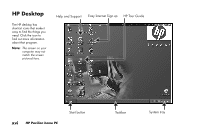HP Pavilion 500 HP Pavilion Desktop PCs - (English) QUICK START GUIDE US/CTO P - Page 15
Internet
 |
View all HP Pavilion 500 manuals
Add to My Manuals
Save this manual to your list of manuals |
Page 15 highlights
Internet Click Start, choose All Programs, and then click easy Internet sign-up for a simple step-by-step wizard to guide you through setup for the Internet and e-mail. For information about modem setup, the Internet, and e-mail, see the related sections inside this guide. You can also find helpful information by clicking Start, Help and Support, and then My HP Pavilion PC (select models only). Quick Start Guide xv Start Here

Quick Start Guide
xv
Start Here
Internet
Click
Start
, choose
All Programs
,
and then click
easy Internet sign-up
for
a simple step-by-step wizard
to guide you through setup for
the Internet and e-mail.
For information about modem
setup, the Internet, and e-mail,
see the related sections inside
this guide. You can also find
helpful information by clicking
Start
,
Help and Support
,
and then
My HP Pavilion PC
(select models only).