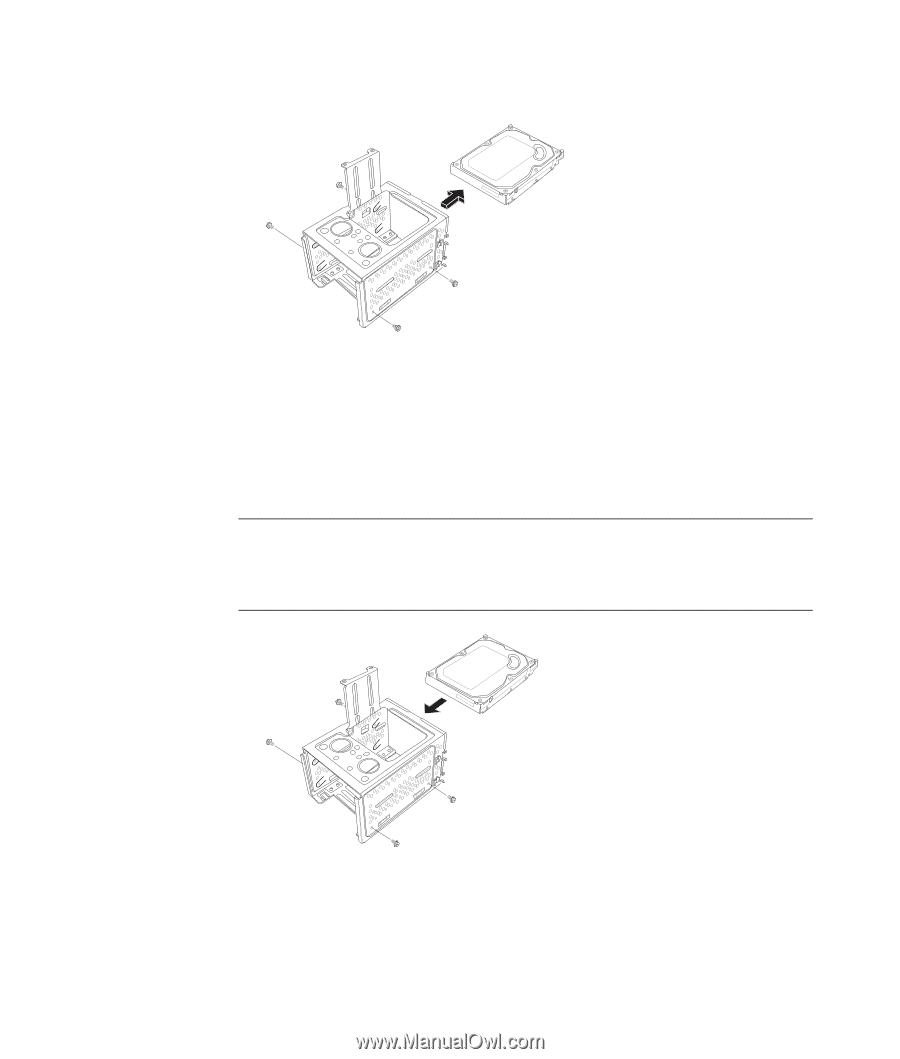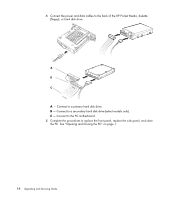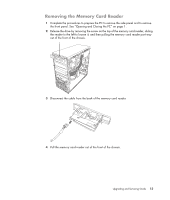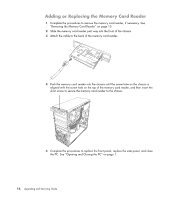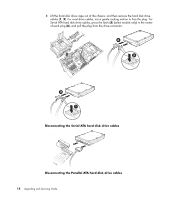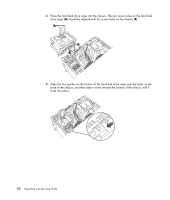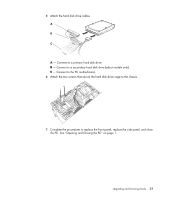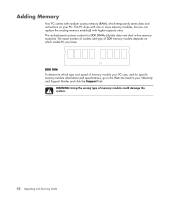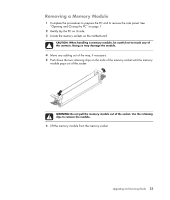HP Pavilion a6000 Upgrading and Servicing Guide - Page 23
Adding or Replacing a Hard Disk Drive, If you are replacing an old drive with a new drive
 |
View all HP Pavilion a6000 manuals
Add to My Manuals
Save this manual to your list of manuals |
Page 23 highlights
6 Remove the four screws that secure the hard disk drive to the hard disk drive cage, and then slide the hard disk drive out of the hard disk drive cage. Adding or Replacing a Hard Disk Drive 1 If necessary, remove the existing drive. See "Removing the Hard Disk Drive" on page 17. 2 Slide the new drive into the hard disk drive cage, aligning the drive with the four screw holes on the cage. Install the four screws that secure the hard disk drive to the hard disk drive cage. Make sure the hard disk drive cables are facing the top of the drive cage. NOTE: If you are replacing an old drive with a new drive, remove the four guide screws from the old drive, and use the screws to install the new drive. If you are installing a second hard disk drive, use four standard 6-32 screws that you purchase separately. Upgrading and Servicing Guide 19