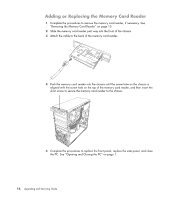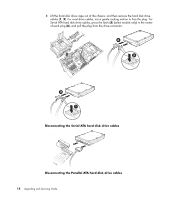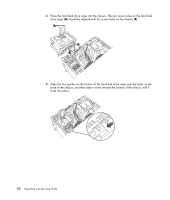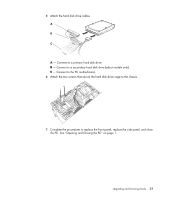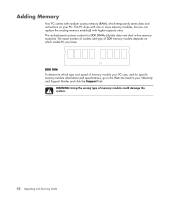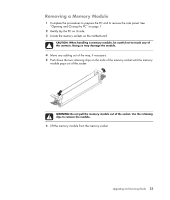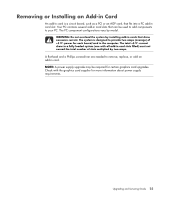HP Pavilion a6000 Upgrading and Servicing Guide - Page 25
the PC. See Opening and Closing the PC - motherboard
 |
View all HP Pavilion a6000 manuals
Add to My Manuals
Save this manual to your list of manuals |
Page 25 highlights
5 Attach the hard disk drive cables. A B MASTER C SLAVE To CPU A - Connect to a primary hard disk drive. B - Connect to a secondary hard disk drive (select models only). C - Connect to the PC motherboard. 6 Attach the two screws that secure the hard disk drive cage to the chassis. 7 Complete the procedures to replace the front panel, replace the side panel, and close the PC. See "Opening and Closing the PC" on page 1. Upgrading and Servicing Guide 21
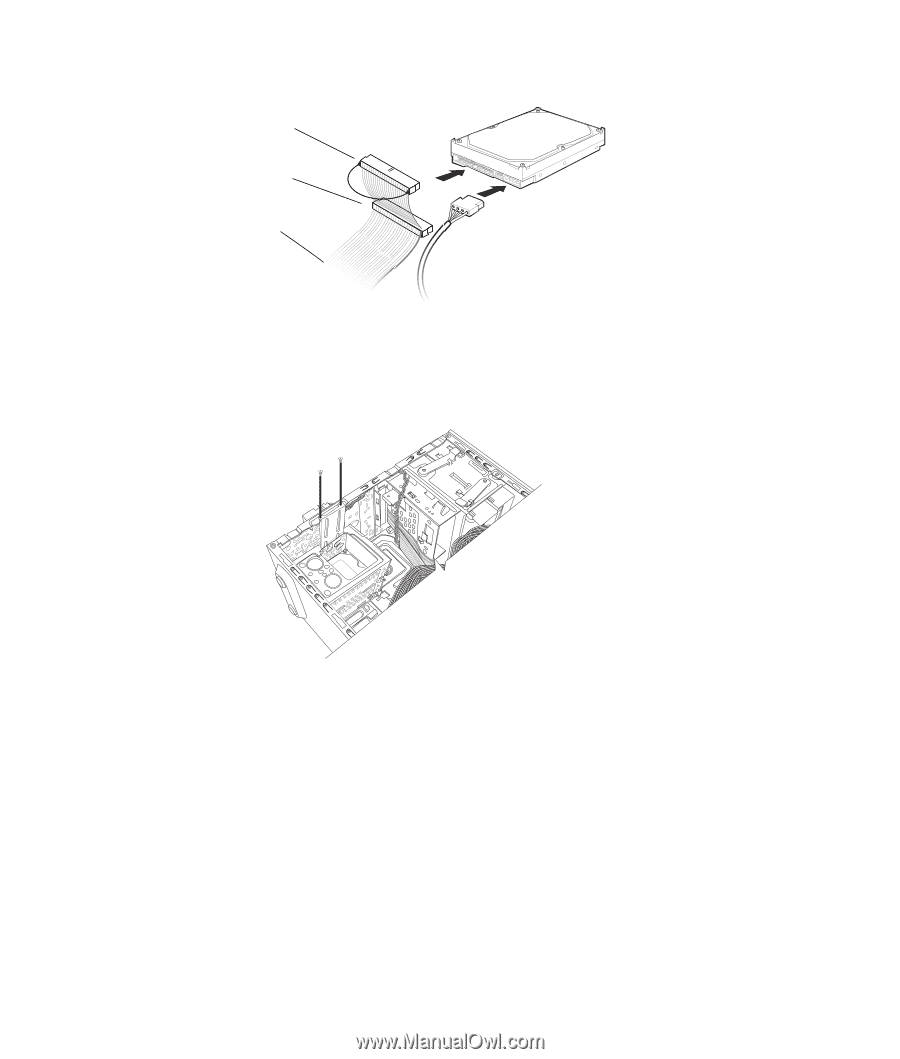
Upgrading and Servicing Guide
21
5
Attach the hard disk drive cables.
A
— Connect to a primary hard disk drive.
B
— Connect to a secondary hard disk drive (select models only).
C
— Connect to the PC motherboard.
6
Attach the two screws that secure the hard disk drive cage to the chassis.
7
Complete the procedures to replace the front panel, replace the side panel, and close
the PC. See “Opening and Closing the PC” on page 1.
To CPU
SLAVE
MASTER
A
B
C