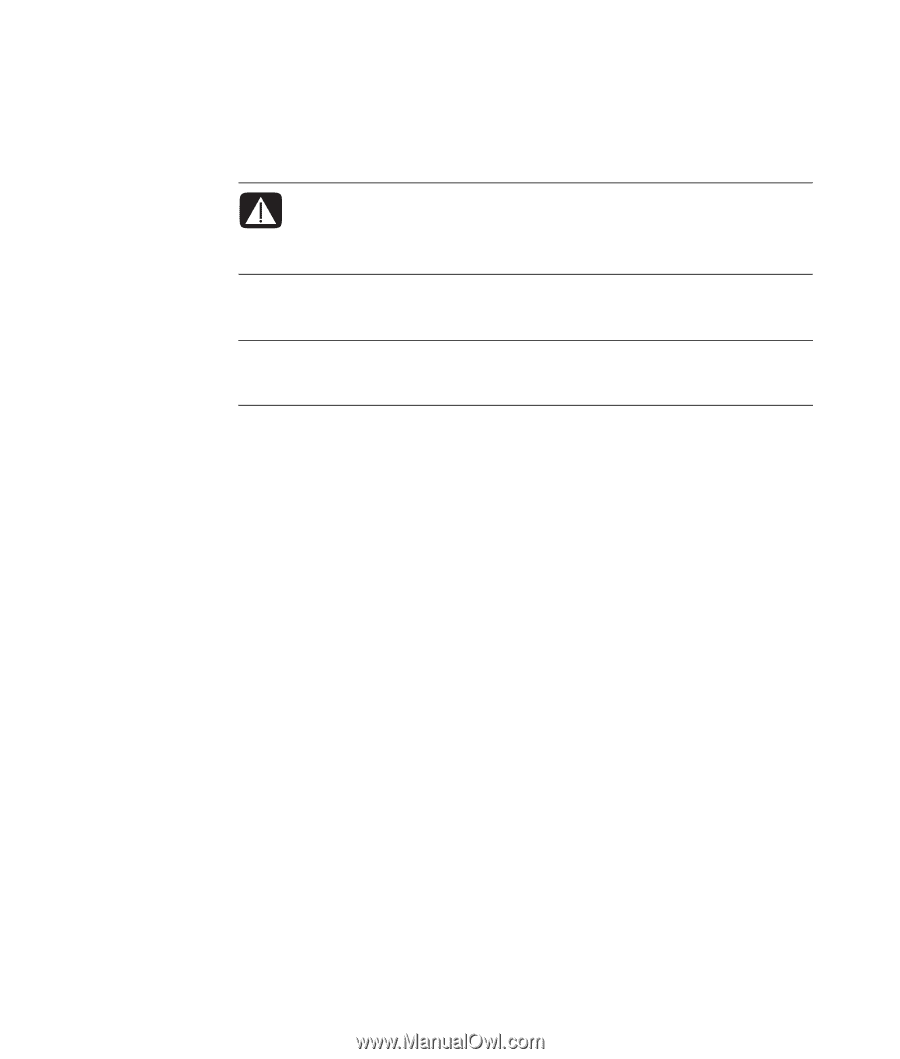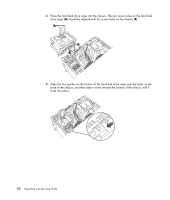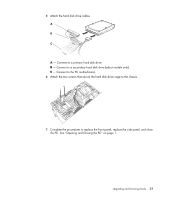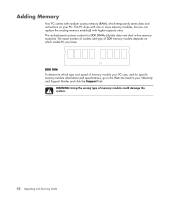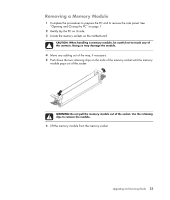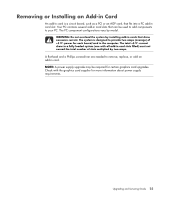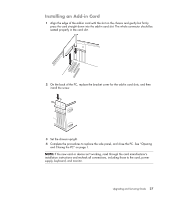HP Pavilion a6000 Upgrading and Servicing Guide - Page 29
Removing or Installing an Add-in Card - power supply
 |
View all HP Pavilion a6000 manuals
Add to My Manuals
Save this manual to your list of manuals |
Page 29 highlights
Removing or Installing an Add-in Card An add-in card is a circuit board, such as a PCI or an AGP card, that fits into a PC add-in card slot. Your PC contains several add-in card slots that can be used to add components to your PC. The PC component configurations vary by model. WARNING: Do not overload the system by installing add-in cards that draw excessive current. The system is designed to provide two amps (average) of +5 Vv power for each board/card in the computer. The total +5 Vv current draw in a fully loaded system (one with all add-in card slots filled) must not exceed the total number of slots multiplied by two amps. A flat-head and a Phillips screwdriver are needed to remove, replace, or add an add-in card. NOTE: A power supply upgrade may be required for certain graphics card upgrades. Check with the graphics card supplier for more information about power supply requirements. Upgrading and Servicing Guide 25