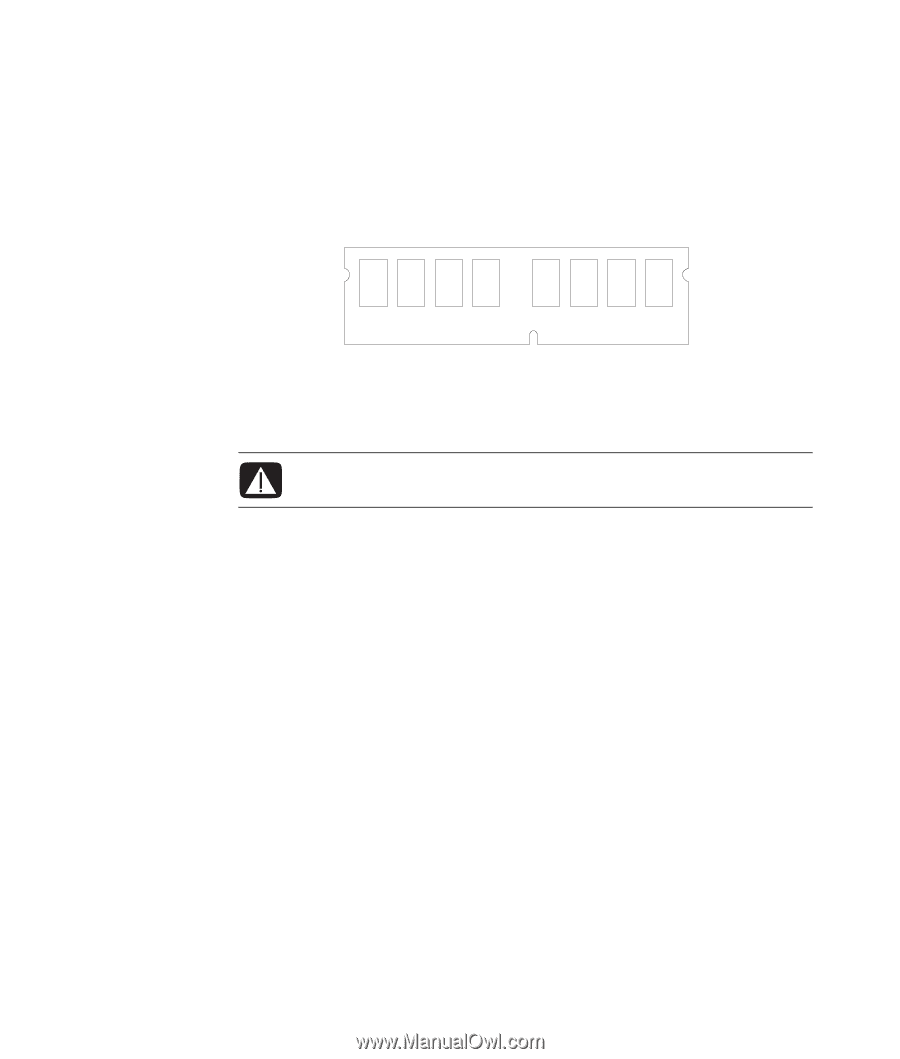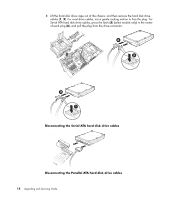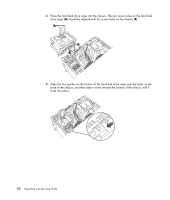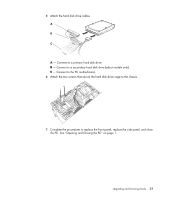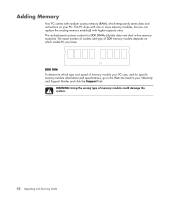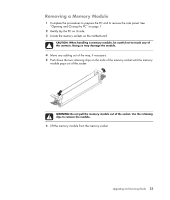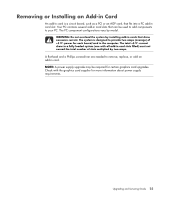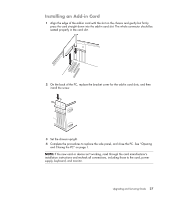HP Pavilion a6000 Upgrading and Servicing Guide - Page 26
Adding Memory, DDR DIM, Support - motherboard replacement
 |
View all HP Pavilion a6000 manuals
Add to My Manuals
Save this manual to your list of manuals |
Page 26 highlights
Adding Memory Your PC comes with random access memory (RAM), which temporarily stores data and instructions on your PC. The PC ships with one or more memory modules, but you can replace the existing memory module(s) with higher-capacity ones. The motherboard contains sockets for DDR DIMMs (double data rate dual in-line memory modules). The exact number of sockets and type of DDR memory module depends on which model PC you have. DDR DIM To determine which type and speed of memory module your PC uses, and for specific memory module information and specifications, go to the Web site listed in your Warranty and Support Guide, and click the Support link. WARNING: Using the wrong type of memory module could damage the system. 22 Upgrading and Servicing Guide