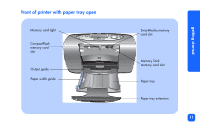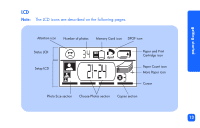HP Photosmart 100 HP PhotoSmart 100 - (English) Photo Printing Guide - Page 14
of photos, or, move to the next
 |
UPC - 844844844303
View all HP Photosmart 100 manuals
Add to My Manuals
Save this manual to your list of manuals |
Page 14 highlights
getting started Set... 4x6 in. Wallet Thumbnail 1. Set photo size When the cursor is blinking under this area, use Scroll Up (+) and Scroll Down (-) to pick the size you want your photos. 2. Press uTab to move to the next area. 3. Set photos to print Use Scroll Up (+) or Scroll Down (-) to scroll to the number of the photo you want to print. Then press Print. Tip: You can also choose to print a range of photos, or multiple copies. 8

getting started
8
Set...
1. Set photo size -
When the cursor is
blinking under this
area, use
Scroll Up (+)
and
Scroll Down (-)
to
pick the size you
want your photos.
2. Press
u
Tab
to
move to the next
area.
3. Set photos to print -
Use
Scroll Up (+)
or
Scroll Down (-)
to scroll
to the number of the
photo you want to
print. Then press
Print
.
4x6 in.
Wallet
Thumbnail
Tip:
You can
also choose to
print a range
of photos, or
multiple
copies.