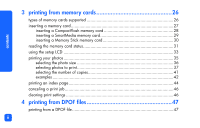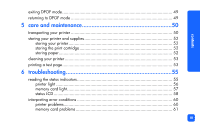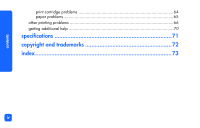HP Photosmart 100 HP PhotoSmart 100 - (English) Photo Printing Guide - Page 4
printing from memory cards 26, 4 printing from DPOF files 47, selecting the number of copies
 |
UPC - 844844844303
View all HP Photosmart 100 manuals
Add to My Manuals
Save this manual to your list of manuals |
Page 4 highlights
contents 3 printing from memory cards 26 types of memory cards supported 26 inserting a memory card 27 inserting a CompactFlash memory card 28 inserting a SmartMedia memory card 29 inserting a Memory Stick memory card 30 reading the memory card status 31 using the setup LCD 33 printing your photos 35 selecting the photo size 36 selecting photos to print 37 selecting the number of copies 41 examples 42 printing an index page 44 canceling a print job 46 clearing print settings 46 4 printing from DPOF files 47 printing from a DPOF file 47 ii

contents
ii
3
printing from memory cards
...............................................
26
types of memory cards supported
.......................................................................
26
inserting a memory card
....................................................................................
27
inserting a CompactFlash memory card
.........................................................
28
inserting a SmartMedia memory card
............................................................
29
inserting a Memory Stick memory card
..........................................................
30
reading the memory card status
..........................................................................
31
using the setup LCD
..........................................................................................
33
printing your photos
..........................................................................................
35
selecting the photo size
...............................................................................
36
selecting photos to print
...............................................................................
37
selecting the number of copies
......................................................................
41
examples
...................................................................................................
42
printing an index page
......................................................................................
44
canceling a print job
.........................................................................................
46
clearing print settings
........................................................................................
46
4
printing from DPOF files
.....................................................
47
printing from a DPOF file
...................................................................................
47