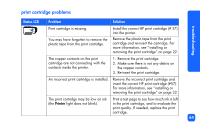HP Photosmart 100 HP PhotoSmart 100 - (English) Photo Printing Guide - Page 71
paper problems
 |
UPC - 844844844303
View all HP Photosmart 100 manuals
Add to My Manuals
Save this manual to your list of manuals |
Page 71 highlights
troubleshooting paper problems Status LCD / Problem Solution Paper has jammed. OR The printer picked up multiple sheets of paper. 1. Pull the paper out of the paper path. 2. Make sure the paper width guide fits close to the edge of the paper without bending the paper. 3. Press Print to continue printing. The printer is out of paper. 1. Place more paper in the paper tray. 2. Press Print to continue printing. The printer could not pick up the paper from the paper tray. • Make sure the paper width guide is close to the left edge of the paper without bending the paper. • Make sure there are no more than 20 sheets of paper in the paper tray. • Make sure there is not more than one type and size of paper in the paper tray. 65

troubleshooting
65
paper problems
Status LCD
Problem
Solution
Paper has jammed.
OR
The printer picked up multiple sheets of
paper.
1.
Pull the paper out of the paper path.
2.
Make sure the paper width guide fits
close to the edge of the paper without
bending the paper.
3. Press
Print
to continue printing.
The printer is out of paper.
1.
Place more paper in the paper tray.
2. Press
Print
to continue printing.
The printer could not pick up the paper
from the paper tray.
•
Make sure the paper width guide is
close to the left edge of the paper
without bending the paper.
•
Make sure there are no more than 20
sheets of paper in the paper tray.
•
Make sure there is not more than one
type and size of paper in the paper
tray.