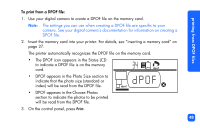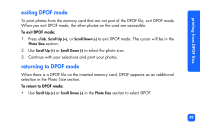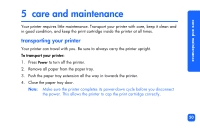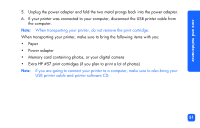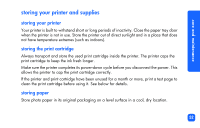HP Photosmart 100 HP PhotoSmart 100 - (English) Photo Printing Guide - Page 59
cleaning your printer, printing a test If there is a memory card in any of the card slots
 |
UPC - 844844844303
View all HP Photosmart 100 manuals
Add to My Manuals
Save this manual to your list of manuals |
Page 59 highlights
care and maintenance cleaning your printer To clean the outside of the printer, use a cloth that has been lightly moistened with water. Important: Do not use cleaners or soaps as they may damage the printer's finish. printing a test page The test page is used to diagnose print cartridge problems. Printing it also cleans the print cartridge. You should print a test page any time you suspect something is wrong with your print cartridge-the print cartridge cleaning that happens when you print the test page can resolve many print quality problems. You can print the test page up to three times, each time completing a more thorough print cartridge cleaning. Note: To conserve photo paper, you can print the test page on an index card. To print a test page using the control panel: 1. If there is a memory card in any of the card slots, remove the memory card. 2. On the control panel, press and hold Print for a few seconds. The printer begins to print a test page. 53