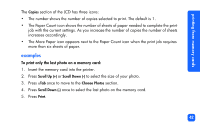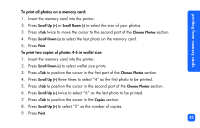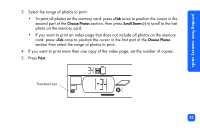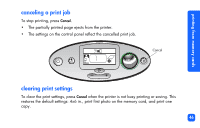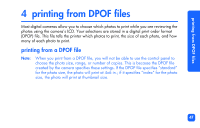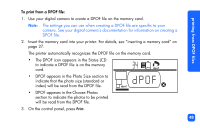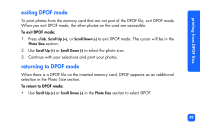HP Photosmart 100 HP PhotoSmart 100 - (English) Photo Printing Guide - Page 50
printing an index image on the index Use the photo number to select photos to print.
 |
UPC - 844844844303
View all HP Photosmart 100 manuals
Add to My Manuals
Save this manual to your list of manuals |
Page 50 highlights
printing from memory cards printing an index page An index page shows thumbnail views of the photos stored on the memory card. The index page can print 28 images per page. Depending on the number of photos on the memory card, an index page may be several pages long. Note: Because of the large number of images, an index page can take longer to print than a regular photo. The photo number appears in the lower left corner of each thumbnail image on the index page. Use the photo number to select photos to print. Note: This number may be different from the number associated with the photo on your digital camera. If you add or delete photos from a memory card, reprint the index page to see the new photo numbers. To print an index page: 1. Insert the memory card into the printer. 2. In the Photo Size section of the Setup LCD, scroll down to thumbnail size (the bottom icon). 44