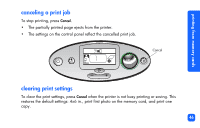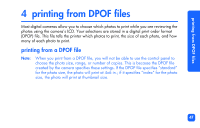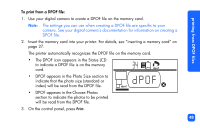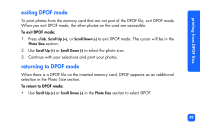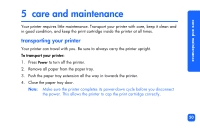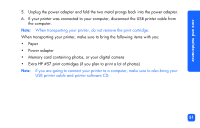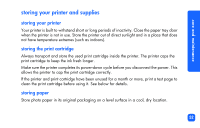HP Photosmart 100 HP PhotoSmart 100 - (English) Photo Printing Guide - Page 57
Power adapter, Extra HP #57 print cartridges if you plan to print a lot of photos
 |
UPC - 844844844303
View all HP Photosmart 100 manuals
Add to My Manuals
Save this manual to your list of manuals |
Page 57 highlights
care and maintenance 5. Unplug the power adapter and fold the two metal prongs back into the power adapter. 6. If your printer was connected to your computer, disconnect the USB printer cable from the computer. Note: When transporting your printer, do not remove the print cartridge. When transporting your printer, make sure to bring the following items with you: • Paper • Power adapter • Memory card containing photos, or your digital camera • Extra HP #57 print cartridges (if you plan to print a lot of photos) Note: If you are going to connect your printer to a computer, make sure to also bring your USB printer cable and printer software CD. 51

care and maintenance
51
5.
Unplug the power adapter and fold the two metal prongs back into the power adapter.
6.
If your printer was connected to your computer, disconnect the USB printer cable from
the computer.
Note:
When transporting your printer, do not remove the print cartridge.
When transporting your printer, make sure to bring the following items with you:
•
Paper
•
Power adapter
•
Memory card containing photos, or your digital camera
•
Extra HP #57 print cartridges (if you plan to print a lot of photos)
Note:
If you are going to connect your printer to a computer, make sure to also bring your
USB printer cable and printer software CD.