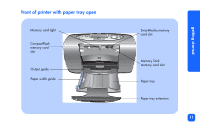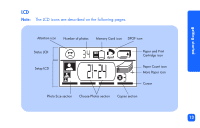HP Photosmart 100 HP PhotoSmart 100 - (English) Photo Printing Guide - Page 16
front and back of printer, Make sure the rear paper path is clear of any obstructions. - power adapter
 |
UPC - 844844844303
View all HP Photosmart 100 manuals
Add to My Manuals
Save this manual to your list of manuals |
Page 16 highlights
front and back of printer Front view Control panel Back view USB port getting started Paper tray door Print cartridge door Rear paper path Power adapter connection Important: Make sure the rear paper path is clear of any obstructions. 10

getting started
10
front and back of printer
Important:
Make sure the rear paper path is clear of any obstructions.
Front view
Paper tray door
Print cartridge door
Control panel
Back view
USB port
Power adapter connection
Rear paper path