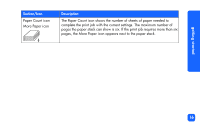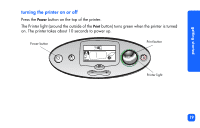HP Photosmart 100 HP PhotoSmart 100 - (English) Photo Printing Guide - Page 26
loading paper, U.S. only.
 |
UPC - 844844844303
View all HP Photosmart 100 manuals
Add to My Manuals
Save this manual to your list of manuals |
Page 26 highlights
loading paper You can print color photos on 4x6 in. photo paper (with or without a tear-off tab), plain paper, or index cards. Use HP custom photo paper for the best output quality. HP papers can be found at most computer and office supply stores or on the Web at: www.hpshopping.com (U.S. only). Your printer supports the following paper types: getting started Name or type Size HP premium plus photo 4x6.5 in. with paper, glossy .5 in. tab plain index cards 4x6 in. other brands of photo 4x6 in. paper Use for Medium- to high-resolution snapshots, photo album prints, photos to archive, and borderless prints Print cartridge calibration pages, test pages, draft prints, children's projects, and photo index pages (to conserve photo paper) Photos and index pages Note that borderless printing requires HP photo paper or HP premium plus photo paper Note: As it prints, the printer pulls the paper straight through the paper slot, out the back, and then through to the front again. Be sure the rear paper path of the printer is at least 10 inches away from any obstruction. 20