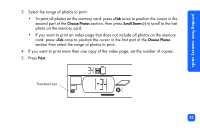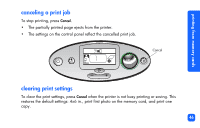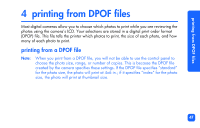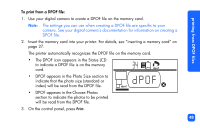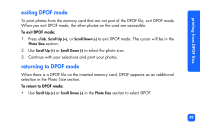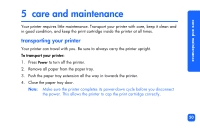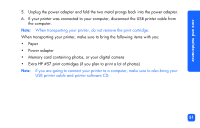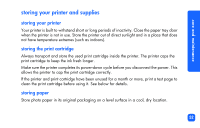HP Photosmart 100 HP PhotoSmart 100 - (English) Photo Printing Guide - Page 56
care and maintenance, transporting your printer
 |
UPC - 844844844303
View all HP Photosmart 100 manuals
Add to My Manuals
Save this manual to your list of manuals |
Page 56 highlights
care and maintenance 5 care and maintenance Your printer requires little maintenance. Transport your printer with care, keep it clean and in good condition, and keep the print cartridge inside the printer at all times. transporting your printer Your printer can travel with you. Be sure to always carry the printer upright. To transport your printer: 1. Press Power to turn off the printer. 2. Remove all paper from the paper tray. 3. Push the paper tray extension all the way in towards the printer. 4. Close the paper tray door. Note: Make sure the printer completes its power-down cycle before you disconnect the power. This allows the printer to cap the print cartridge correctly. 50

care and maintenance
50
5
care and maintenance
Your printer requires little maintenance. Transport your printer with care, keep it clean and
in good condition, and keep the print cartridge inside the printer at all times.
transporting your printer
Your printer can travel with you. Be sure to always carry the printer upright.
To transport your printer:
1.
Press
Power
to turn off the printer.
2.
Remove all paper from the paper tray.
3.
Push the paper tray extension all the way in towards the printer.
4.
Close the paper tray door.
Note:
Make sure the printer completes its power-down cycle before you disconnect
the power. This allows the printer to cap the print cartridge correctly.