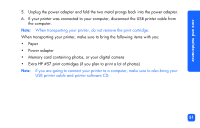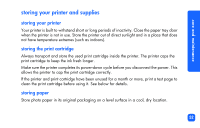HP Photosmart 100 HP PhotoSmart 100 - (English) Photo Printing Guide - Page 62
printer light, button, can be green or red. If the light is green, it can
 |
UPC - 844844844303
View all HP Photosmart 100 manuals
Add to My Manuals
Save this manual to your list of manuals |
Page 62 highlights
troubleshooting printer light This light, encircling the Print button, can be green or red. If the light is green, it can be either solid or blinking. If the printer light is red, it will be blinking. Printer light X Print button Color Green Green Red State Solid Blinking Blinking Meaning Printer power is on Printer is busy The printer needs attention 56

troubleshooting
56
printer light
This light, encircling the
Print
button, can be green or red. If the light is green, it can be
either solid or blinking. If the printer light is red, it will be blinking.
Color
State
Meaning
Green
Solid
Printer power is on
Green
Blinking
Printer is busy
Red
Blinking
The printer needs attention
X
Printer light
Print button