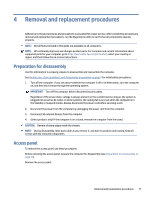HP Pro Tower 200 G9 Desktop PC Maintenance and Service Guide - Page 27
Expansion card
 |
View all HP Pro Tower 200 G9 Desktop PC manuals
Add to My Manuals
Save this manual to your list of manuals |
Page 27 highlights
2. To install a memory module, open both latches of the memory module socket (1), and insert the memory module into the socket (2). Press the module down into the socket so that the module is fully inserted and properly seated. Be sure that the latches are in the closed position (3). NOTE: A memory module can be installed in only one way. Match the notch on the module with the tab on the memory socket. The computer automatically recognizes the additional memory when you turn on the computer. Expansion card The computer has one PCI expansion slot, one PCI Express ×1 expansion socket, and one PCI Express ×16 expansion socket. For a list of available expansion cards, see Computer major components on page 4. NOTE: You can install a PCI Express ×1, ×8, or ×16 expansion card in the PCI Express ×16 socket. For dual graphics card configurations, you must install the first (primary) card in the PCI Express ×16 socket. Before replacing the expansion modules, follow these steps: 1. Prepare the computer for disassembly (see Preparation for disassembly on page 17). 2. Remove the access panel (see Access panel on page 17). To replace or add an expansion card: 1. Locate the correct vacant expansion socket on the system board and the corresponding expansion slot on the back of the computer chassis. 20 Chapter 4 Removal and replacement procedures