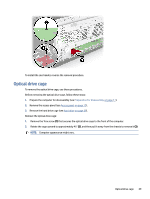HP Pro Tower 200 G9 Desktop PC Maintenance and Service Guide - Page 31
Optical drive
 |
View all HP Pro Tower 200 G9 Desktop PC manuals
Add to My Manuals
Save this manual to your list of manuals |
Page 31 highlights
10. Reassemble and reconfigure the computer, if necessary. Optical drive To remove the optical drive, use these procedures. Before removing the optical drive, follow these steps: 1. Prepare the computer for disassembly (see Preparation for disassembly on page 17). 2. Remove the access panel (see Access panel on page 17). Remove the optical drive: 1. Disconnect the power cable (1) and data cable (2) from the rear of the drive. NOTE: When removing the cables, pull the tab or connector instead of the cable itself to avoid damaging the cable. 2. Press the green lever to disengage the drive from the drive bay (3), and then slide the optical drive out of the front of the computer (4). NOTE: Computer appearance might vary. 24 Chapter 4 Removal and replacement procedures