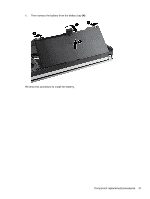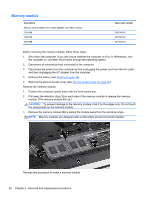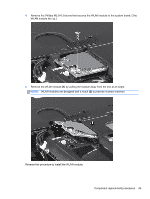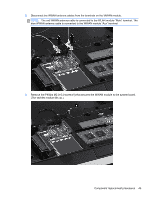HP ProBook 5330m HP ProBook 5330m Notebook PC - Maintenance and Service Guide - Page 50
The white WLAN antenna cable is connected to the WLAN module Aux terminal.
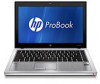 |
View all HP ProBook 5330m manuals
Add to My Manuals
Save this manual to your list of manuals |
Page 50 highlights
2. Remove the protective sleeves from the WLAN antennas. 3. Disconnect the WLAN antenna cables from the terminals on the WLAN module. NOTE: The black WLAN antenna cable is connected to the WLAN module "Main" terminal. The white WLAN antenna cable is connected to the WLAN module "Aux" terminal. 42 Chapter 4 Removal and replacement procedures

2.
Remove the protective sleeves from the WLAN antennas.
3.
Disconnect the WLAN antenna cables from the terminals on the WLAN module.
NOTE:
The black WLAN antenna cable is connected to the WLAN module “Main” terminal.
The white WLAN antenna cable is connected to the WLAN module “Aux” terminal.
42
Chapter 4
Removal and replacement procedures