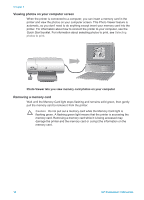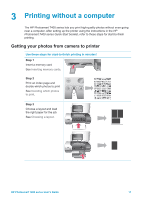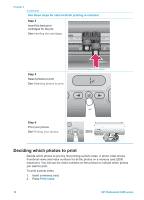HP Q3409A HP Photosmart 7400 series User's Guide - Page 17
Secure Digital, SmartMedia, xD-Picture Card
 |
View all HP Q3409A manuals
Add to My Manuals
Save this manual to your list of manuals |
Page 17 highlights
(continued) Memory card Secure Digital Slot Bottom-left slot How to insert the memory card ● Angled corner is on the right ● Metal contacts face down SmartMedia Upper portion of the top-right double slot ● Angled corner is on the left ● Metal contacts face down xD-Picture Card Lower right ● portion of the top- ● right double slot Curved side of card points toward you Metal contacts face down HP Photosmart 7400 series User's Guide 15
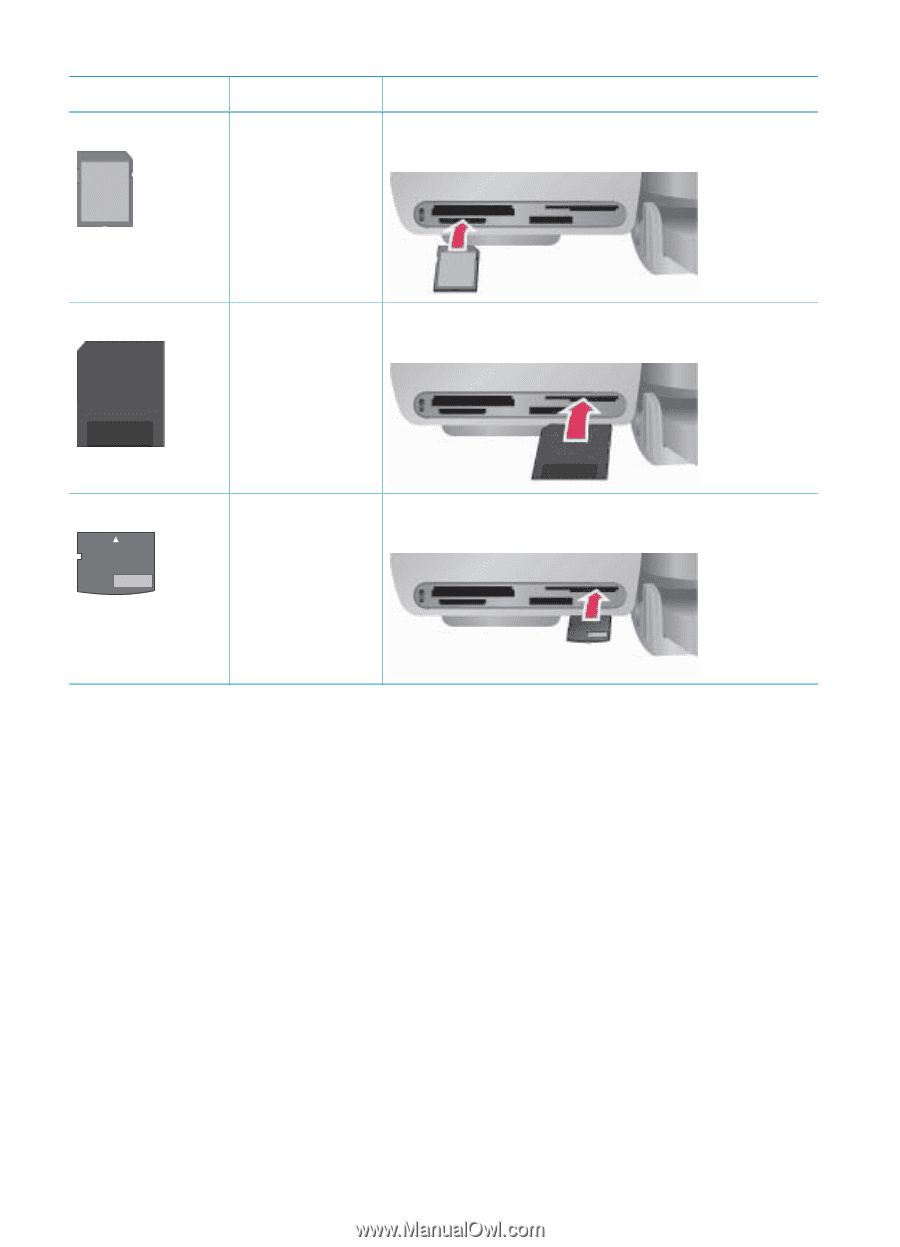
Memory card
Slot
How to insert the memory card
Secure Digital
Bottom-left slot
●
Angled corner is on the right
●
Metal contacts face down
SmartMedia
Upper portion of
the top-right
double slot
●
Angled corner is on the left
●
Metal contacts face down
xD-Picture Card
Lower right
portion of the top-
right double slot
●
Curved side of card points toward you
●
Metal contacts face down
(continued)
HP Photosmart 7400 series User's Guide
15