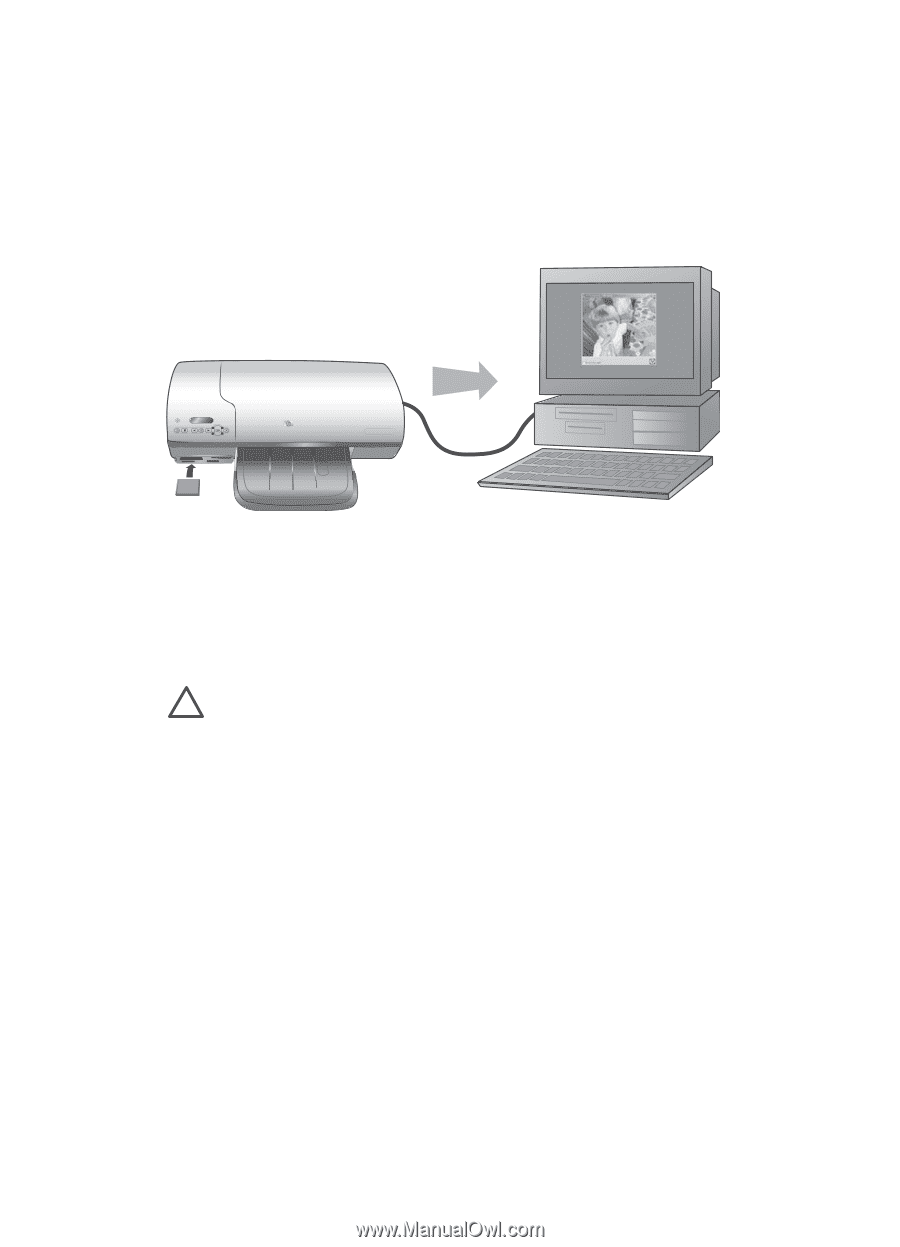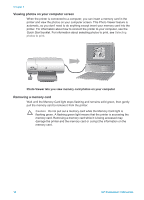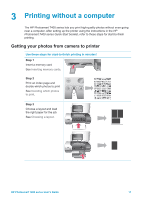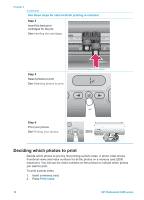HP Q3409A HP Photosmart 7400 series User's Guide - Page 18
Viewing photos on your computer screen, Removing a memory card
 |
View all HP Q3409A manuals
Add to My Manuals
Save this manual to your list of manuals |
Page 18 highlights
Chapter 2 Viewing photos on your computer screen When the printer is connected to a computer, you can insert a memory card in the printer and view the photos on your computer screen. This Photo Viewer feature is automatic, so you don't need to do anything except insert your memory card into the printer. For information about how to connect the printer to your computer, see the Quick Start booklet. For information about selecting photos to print, see Selecting photos to print. Photo Viewer lets you view memory card photos on your computer Removing a memory card Wait until the Memory Card light stops flashing and remains solid green, then gently pull the memory card to remove it from the printer. Caution Do not pull out a memory card while the Memory Card light is flashing green. A flashing green light means that the printer is accessing the memory card. Removing a memory card while it is being accessed may damage the printer and the memory card or corrupt the information on the memory card. 16 HP Photosmart 7400 series