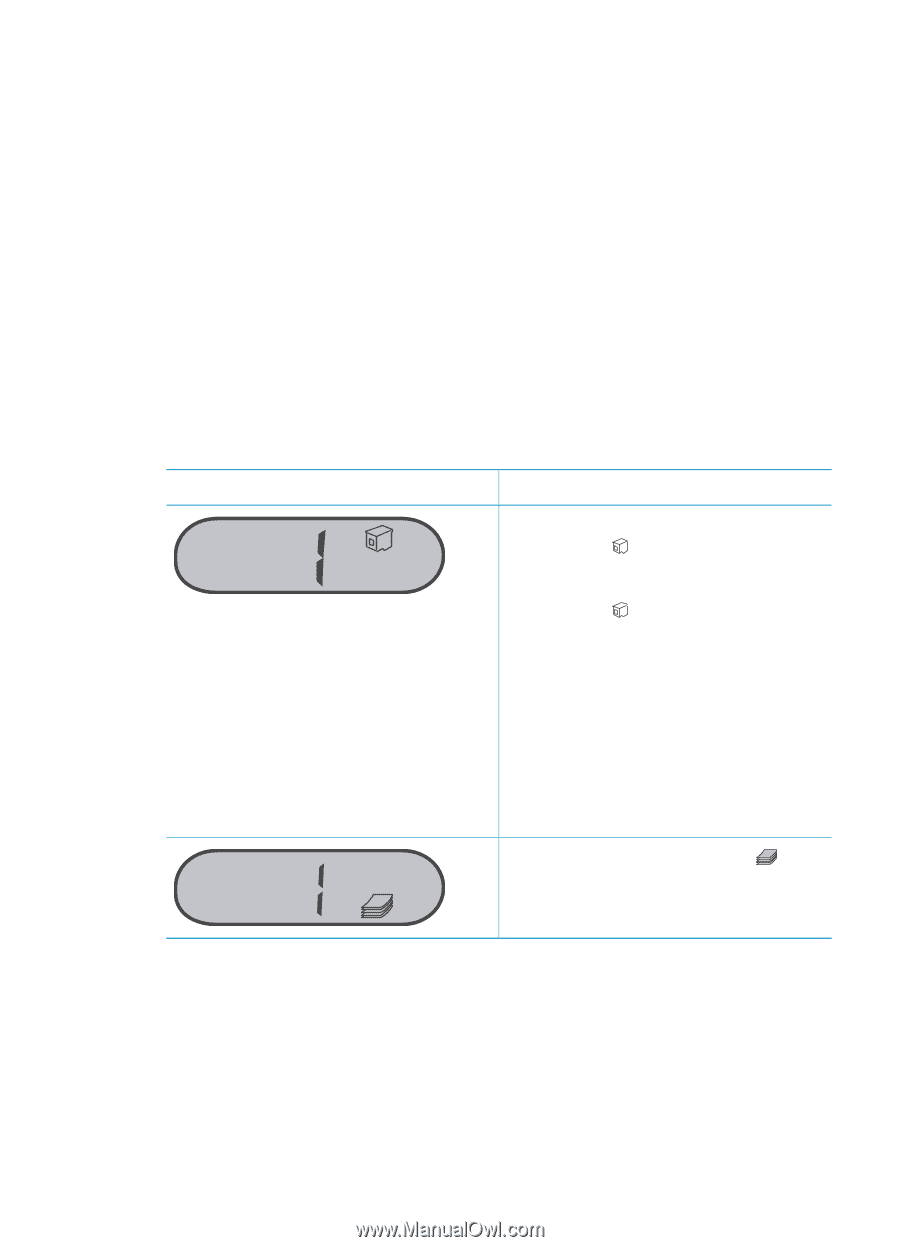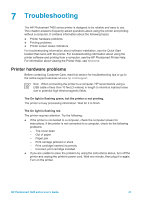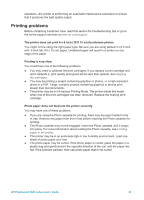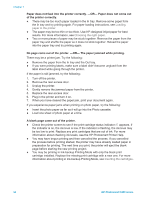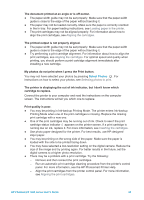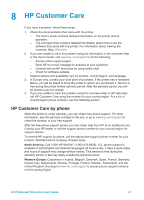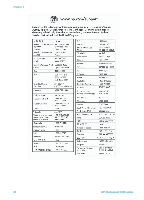HP Q3409A HP Photosmart 7400 series User's Guide - Page 38
Printer screen status indicators, Photos are not printing correctly.
 |
View all HP Q3409A manuals
Add to My Manuals
Save this manual to your list of manuals |
Page 38 highlights
Chapter 7 - If this does not solve the problem, try cleaning the copper-colored contacts on the print cartridges. For more information, see Cleaning the print cartridge contacts. - If these solutions do not work, replace the print cartridge(s). Photos are not printing correctly. ● You may have loaded the photo paper incorrectly. Load the photo paper with the side to be printed facing down. ● The photo paper may not have fed into the printer correctly. Try the following: - If you have a paper jam, see No page came out of the printer. -OR- The paper jammed while printing. - Load one sheet of photo paper at a time. Printer screen status indicators The printer screen has two status indicators: one for print cartridge status, and another for paper status. This indicator... Has this meaning... ● When the print cartridge status indicator is on solid (not flashing), the ink level is low. ● When the print cartridge status indicator is flashing, either the ink level is too low to print, or there is a problem with the print cartridge that needs attention. For more information about which problem has occurred, connect the printer to your computer and read the instructions on the computer screen. If the ink is out on one of the print cartridges, the instructions will tell you which one to replace. When the paper status indicator is flashing, either there's a paper jam or the printer is out of paper. 36 HP Photosmart 7400 series