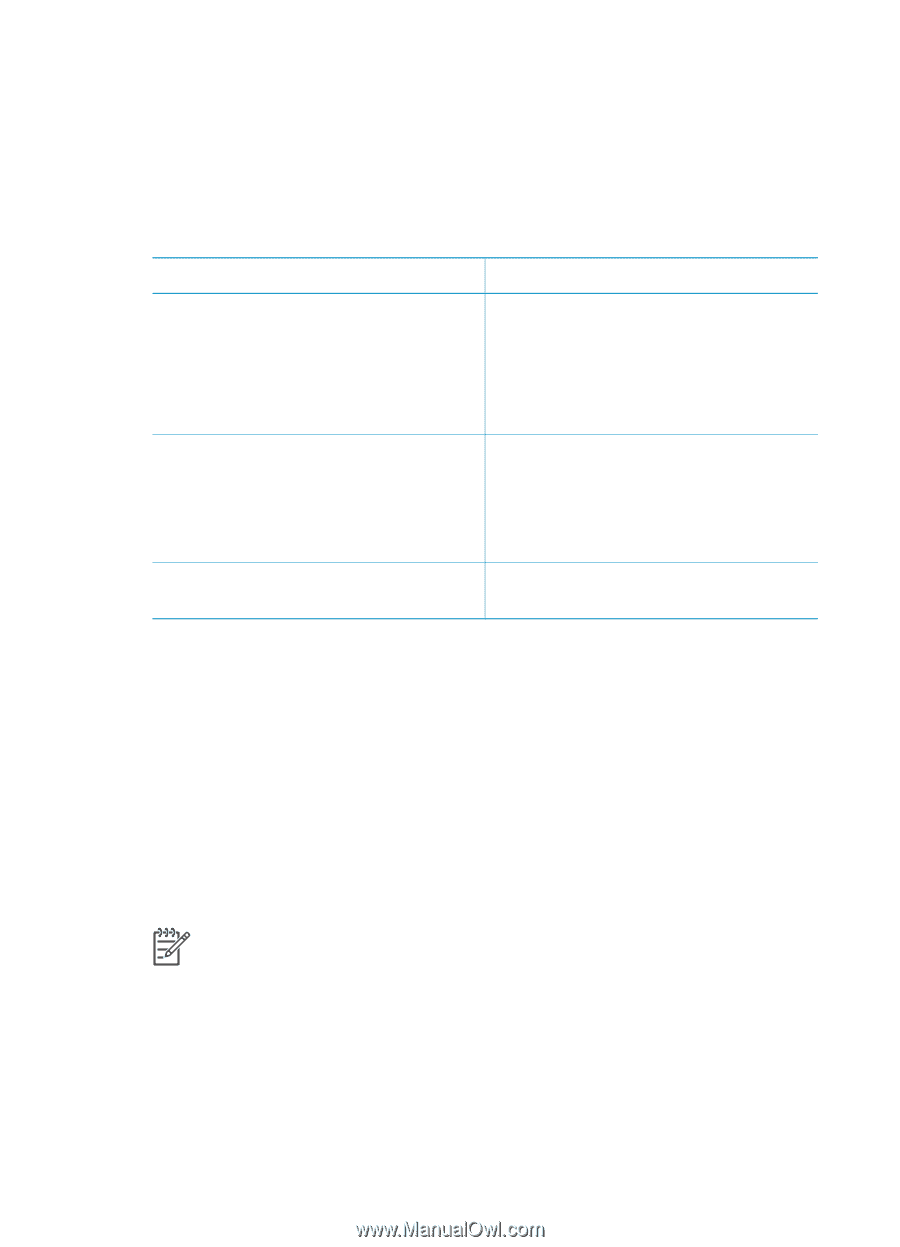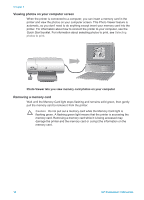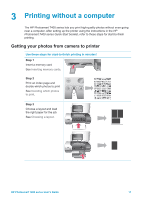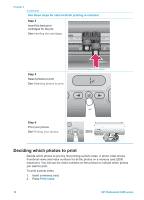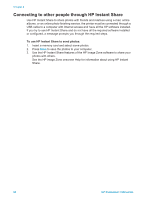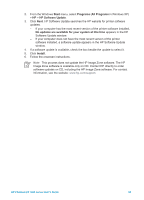HP Q3409A HP Photosmart 7400 series User's Guide - Page 23
Getting connected, Connecting to a computer, Saving your photos to a computer
 |
View all HP Q3409A manuals
Add to My Manuals
Save this manual to your list of manuals |
Page 23 highlights
4 Getting connected Use your printer to stay connected to other devices and people. Connecting to a computer To do this... You will need... Print from your computer to the printer. A Universal Serial Bus (USB) 2.0 fullspeed compliant cable 10 feet (3 meters) or less in length. For instructions about connecting the printer with a USB cable, see the Quick Start booklet. Save photos from a memory card (inserted in the printer) to your computer. (You can enhance and organize your photos in the HP Image Zone software. See Saving your photos to a computer.) A USB cable as described above. Share photos through HP Instant Share. ● A USB cable as described above. ● A computer with Internet access. Saving your photos to a computer When the printer is connected to a computer, you can save your photos to your Windows PC or Macintosh computer using the Save button on the printer's control panel. 1. Make sure the printer is connected to a computer at the USB port on the back of the printer, and that you have installed the software from the HP Photosmart 7400 series CD. 2. Insert a memory card into the printer. 3. Press Save. 4. Follow the onscreen instructions to save photos to the appropriate folder on your computer. Note To stop saving photos to your computer, press Cancel. HP Photosmart 7400 series User's Guide 21