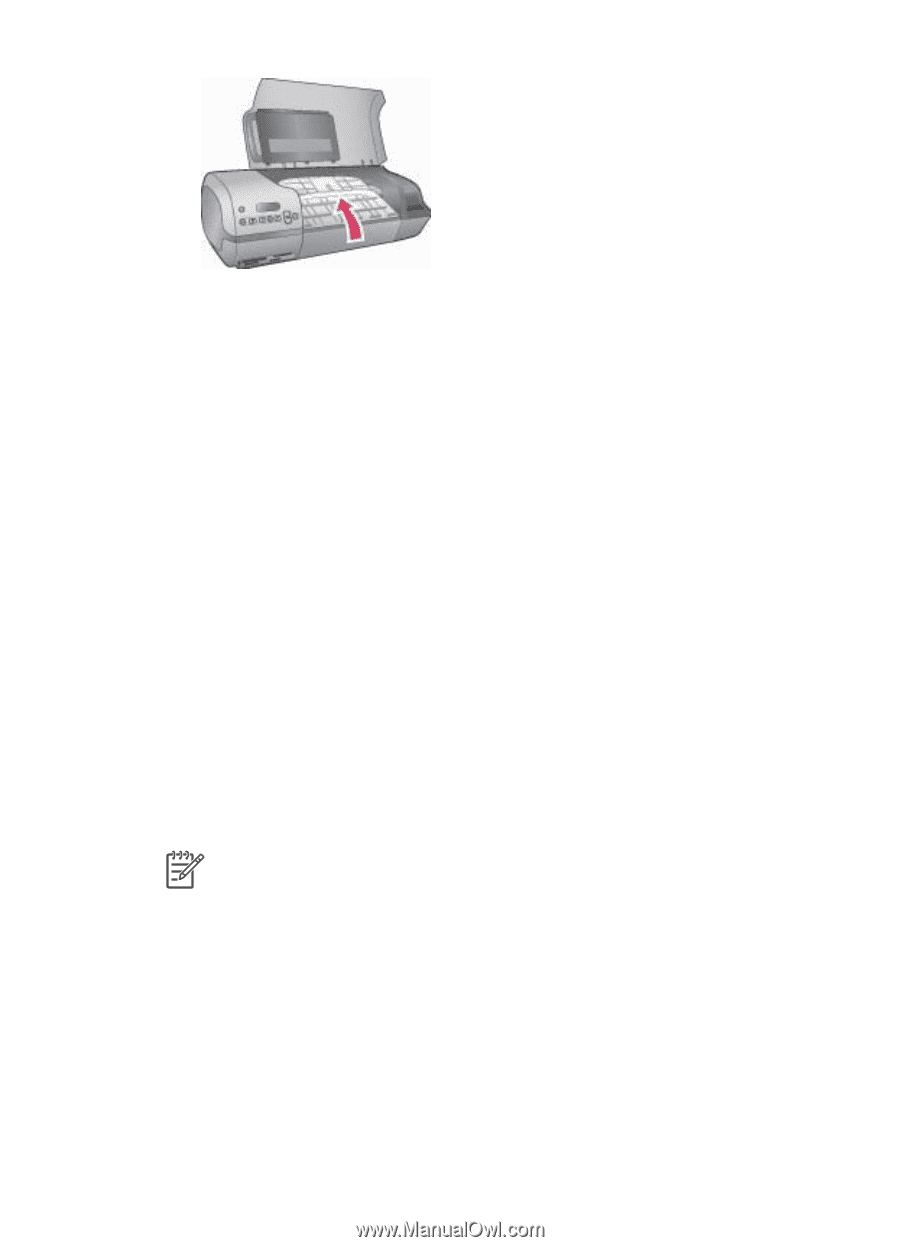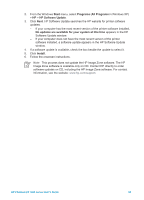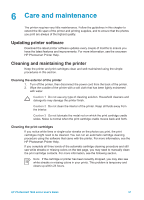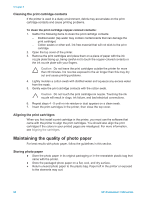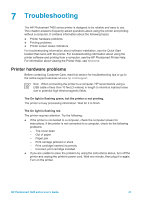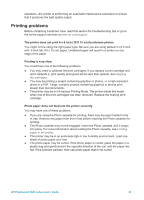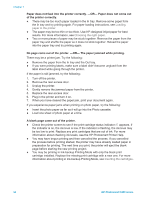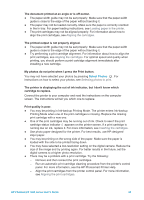HP Q3409A HP Photosmart 7400 series User's Guide - Page 32
Storing the print cartridges, F or 15 to 35 degrees C.
 |
View all HP Q3409A manuals
Add to My Manuals
Save this manual to your list of manuals |
Page 32 highlights
Chapter 6 6. Lower the top cover. The printer is built to withstand long or short periods of inactivity. ● Store the printer indoors out of direct sunlight in a place without temperature extremes. ● If the printer and print cartridges have not been used for one month or more, use the software that came with the printer to run the automatic cartridge cleaning procedure before printing. For more information, see the HP Photosmart Printer Help. Storing the print cartridges The following tips will help maintain HP print cartridges and ensure consistent print quality: ● When you remove a print cartridge from the printer, store the cartridge in a print cartridge protector. Slide the cartridge into the protector at a slight angle and snap it securely in place. This prevents the ink from drying out. For a graphic illustration of how and where to store the print cartridge, see Using print cartridges. ● Keep all unused print cartridges in their original sealed packages until they are needed. Print cartridges should be stored at room temperature (59 to 95 degrees F or 15 to 35 degrees C). ● Do not remove the plastic tape covering the ink nozzles until you are ready to install the print cartridge in the printer. If the plastic tape has been removed from the print cartridge, do not attempt to reattach it. Reattaching the tape damages the print cartridge. Note For best print quality, HP recommends that you install retail print cartridges before the date stamped on the box. 30 HP Photosmart 7400 series