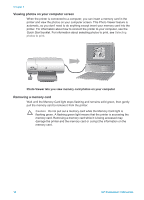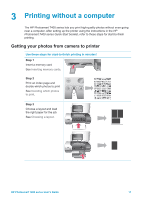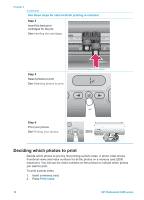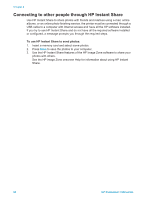HP Q3409A HP Photosmart 7400 series User's Guide - Page 19
Printing without a computer, Getting your photos from camera to printer
 |
View all HP Q3409A manuals
Add to My Manuals
Save this manual to your list of manuals |
Page 19 highlights
3 Printing without a computer The HP Photosmart 7400 series lets you print high-quality photos without even going near a computer. After setting up the printer using the instructions in the HP Photosmart 7400 series Quick Start booklet, refer to these steps for start-to-finish printing. Getting your photos from camera to printer Use these steps for start-to-finish printing in minutes! Step 1 Insert a memory card See Inserting memory cards. Step 2 Print an index page and decide which photos to print See Deciding which photos to print. Step 3 Choose a layout and load the right paper for the job See Choosing a layout. HP Photosmart 7400 series User's Guide 17
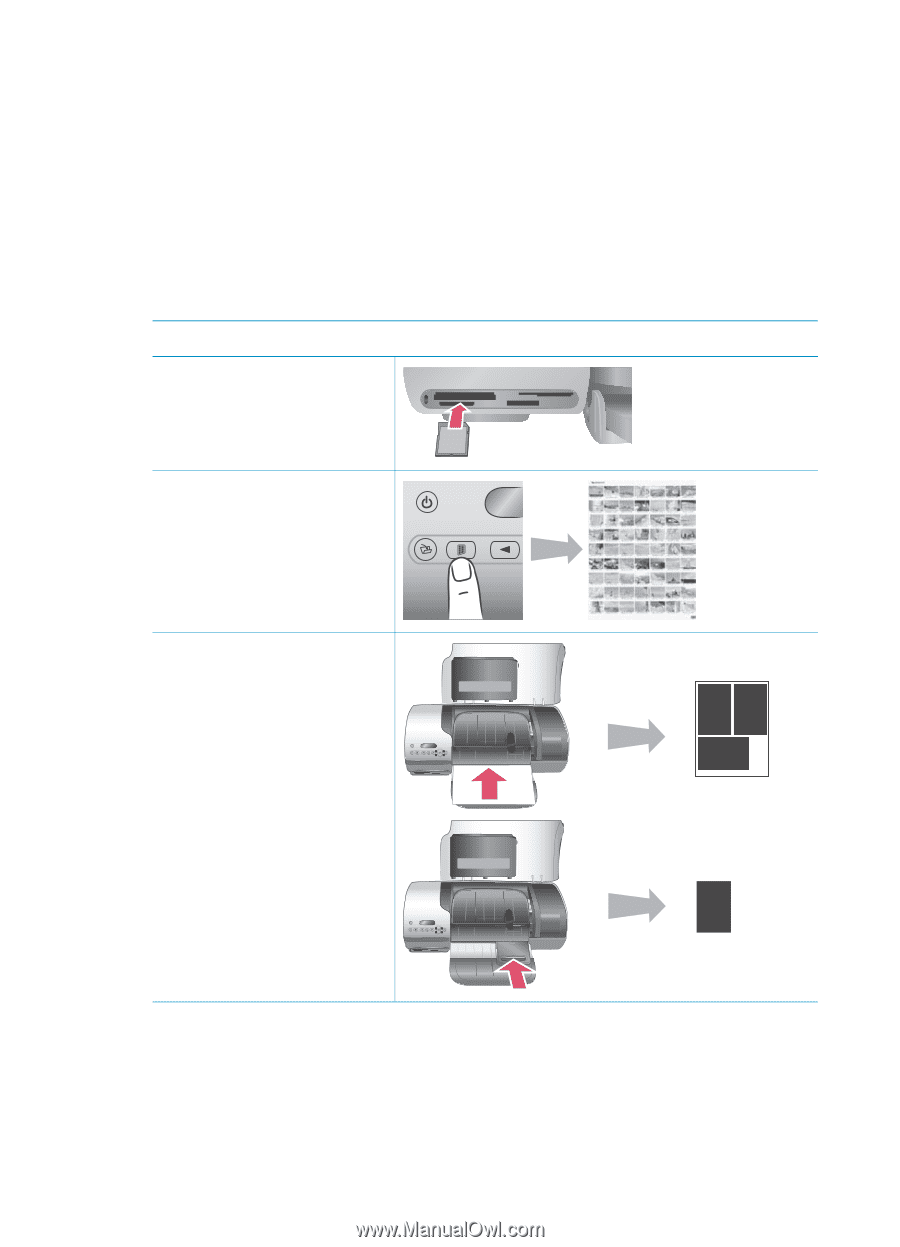
3
Printing without a computer
The HP Photosmart 7400 series lets you print high-quality photos without even going
near a computer. After setting up the printer using the instructions in the
HP
Photosmart 7400 series Quick Start
booklet, refer to these steps for start-to-finish
printing.
Getting your photos from camera to printer
Use these steps for start-to-finish printing in minutes!
Step 1
Insert a memory card
See
Inserting memory cards
.
Step 2
Print an index page and
decide which photos to print
See
Deciding which photos
to print
.
Step 3
Choose a layout and load
the right paper for the job
See
Choosing a layout
.
HP Photosmart 7400 series User's Guide
17