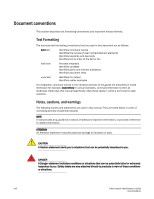HP StorageWorks 8/80 Brocade Fabric Watch Administrator's Guide v6.2.0 (53-100 - Page 15
About This Document, In this How this document is organized
 |
View all HP StorageWorks 8/80 manuals
Add to My Manuals
Save this manual to your list of manuals |
Page 15 highlights
About This Document In this chapter •How this document is organized xv •Supported hardware and software xvi •What's new in this document xvii •Document conventions xviii •Additional information xix •Document feedback xxi How this document is organized This document is organized to help you find the information that you want as quickly and easily as possible. This document contains the following components: • Chapter 1, "About Fabric Watch," provides an introduction to Fabric Watch and the benefits of its use. It also defines concepts that are useful in Fabric Watch configuration. • Chapter 2, "Fabric Watch Best Practices" describes some of the modifications Fabric Watch users should consider when configuring their implementation. • Chapter 3, "Fabric Watch components," describes the components (class, area, and element) associated with every monitored behavior. • Chapter 4, "Fabric Watch thresholds," explains the concept of high and low thresholds and buffer values and provides examples of various threshold settings. • Chapter 5, "Notification methods," describes the various notification methods, not all of which can be applied to all of the classes. The methods include switch event (error) log, SNMP traps, RAPI trap, port log lock, and e-mail alert. • Chapter 6, "Activating Fabric Watch," describes the Fabric Watch requirements, provides an overview of the interfaces, and explains the methods of accessing Fabric Watch through each interface. • Chapter 7, "Fabric Watch default settings," lists the default settings for all the classes which you can use to rapidly deploy and monitor your fabric. • Chapter 8, "Fabric Watch Configurations," describes how to configure thresholds and port fencing (optional) and includes advanced configuration options. • Chapter 9, "Fabric Watch Reports," describes the reports available through Fabric Watch and the methods of accessing each. • Appendix A, "Fabric Watch Commands" displays Fabric Watch commands. Many of these commands are used in advanced configuration tasks. Fabric Watch Administrator's Guide xv 53-1001188-01