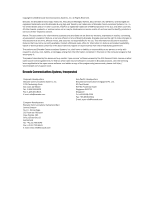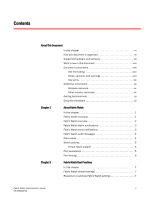HP StorageWorks 8/80 Brocade Fabric Watch Administrator's Guide v6.2.0 (53-100 - Page 7
Notification methods, Activating Fabric Watch, Fabric Watch default settings
 |
View all HP StorageWorks 8/80 manuals
Add to My Manuals
Save this manual to your list of manuals |
Page 7 highlights
Chapter 5 Chapter 6 Chapter 7 Chapter 8 Notification methods In this chapter 27 Fabric Watch notification 27 Notification methods 27 Event configuration 29 Event behavior types 29 Activating Fabric Watch In this chapter 31 Interfaces for activating Fabric Watch 31 Activating Fabric Watch using a Telnet session 31 Fabric Watch and Web Tools 32 Fabric Watch and SNMP 33 Using the configuration file interface 36 Fabric Watch default settings In this chapter 39 Fabric Watch default settings 39 Class default settings 39 Environment class default settings 40 Fabric class default settings 43 Performance Monitor class default settings 44 Port class default settings 45 E_Port class default settings 47 F/FL_Port class default settings 49 Resource class default settings 50 Security class default settings 51 SFP class default settings 54 Fabric Watch Configurations In this chapter 55 Fabric Watch configuration 55 Configuration files 56 Configuring Fabric Watch with the configuration file 56 Configuring Fabric Watch using a pre-designed configuration template 56 Fabric Watch Administrator's Guide vii 53-1001188-01