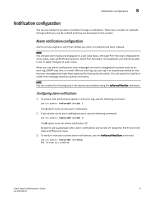HP StorageWorks 8/80 Brocade Fabric Watch Administrator's Guide v6.2.0 (53-100 - Page 96
SNMP notification configuration, command and within Fabric Watch, using
 |
View all HP StorageWorks 8/80 manuals
Add to My Manuals
Save this manual to your list of manuals |
Page 96 highlights
8 Notification configuration 220 eportRXPerf220 221 eportRXPerf221 222 eportRXPerf222 223 eportRXPerf223 Triggered 1 Triggered 1 Triggered 1 Triggered 1 Threshold boundary level is setat : Custom DefaultCustom Unit Percentage(%) Time base minuteminute Low 0 0 High 100 80 BufSize 0 0 Percentage(%) Threshold alarmlevel is set at: Custom . . . 4. Type 16 at the Select choice => prompt to apply the threshold alarm level changes. Unless you apply the value, it does not take effect. 1 : change behavior type 11 : change threshold alarm level 2 : change behavior interval 12 : change changed alarm 3 : change threshold boundary level 13 : change belowalarm 4 : change custom unit 14 : change abovealarm 5 : change custom timebase 15 : change inBetween alarm 6 : change custom low 16 : apply threshold alarm changes 7 : change custom high 17 : cancel threshold alarm changes 8 : change custom buffer 18 : return to previous page 9 : apply threshold boundary changes 10 : cancel threshold boundary changes Select choice => : (1..18) [18]16 SNMP notification configuration In environments in which you have a high number of messages (for example, hundreds per day) coming from a variety of switches, you might want to receive them in a single location and view them using a graphical user interface (GUI). In this type of scenario, SNMP notifications might be the most efficient notification method. You can avoid having to log on to each switch individually as you would have to do for error log notifications. SNMP notifications are configured using the snmpConfig command and within Fabric Watch, using alarms. SNMP traps generate based on the configuration in a logical switch. For example, one logical switch can have the temperature sensor set at 60º C as the high threshold and another logical switch can have the temperature sensor set at 80º C. Fabric Watch triggers raslog and SNMP trap alarms in each logical switch based on the configuration. See "SNMP notification configuration" on page 74 for details about setting alarms. For details about SNMP configuration, including traps, see the snmpConfig commands in the Fabric OS Command Reference and the Fabric OS Administrator's Guide. 74 Fabric Watch Administrator's Guide 53-1001188-01