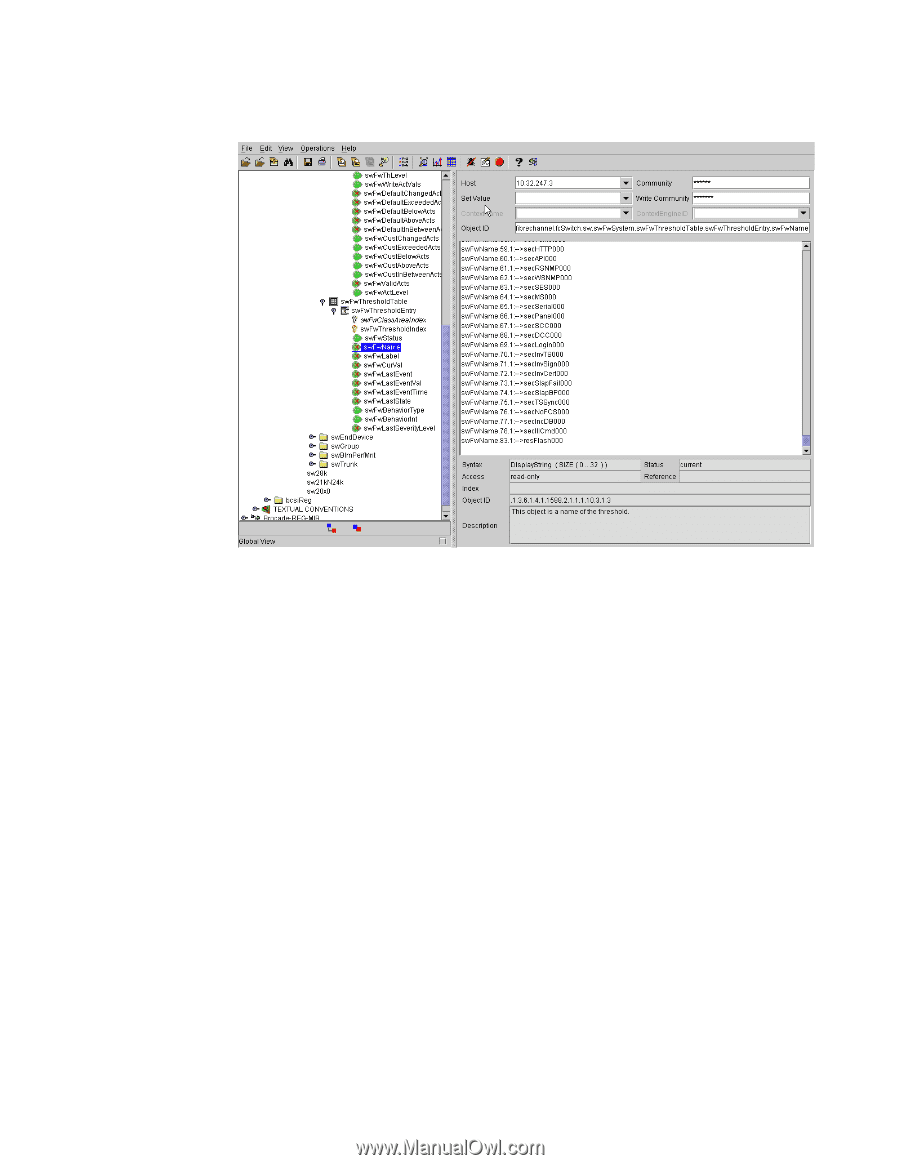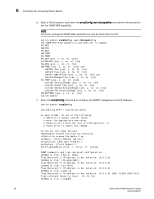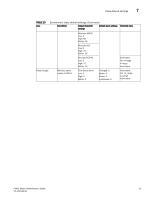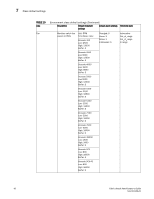HP StorageWorks 8/80 Brocade Fabric Watch Administrator's Guide v6.2.0 (53-100 - Page 59
Select a field.
 |
View all HP StorageWorks 8/80 manuals
Add to My Manuals
Save this manual to your list of manuals |
Page 59 highlights
Interfaces for activating Fabric Watch 6 FIGURE 11 Example swFwName screen In this example, 83.1 is the numeric identifier for the element referenced as resFlash000. Traverse the fields beneath swFwClassAreaTable and swFwThresholdTable, appending the numeric identifier from the previous step to each field before performing a get or write operation. For example, to get and modify information specific to the resFlash000 element, select one of the fields and append "83.1" in the Object ID field on the right side of the screen. To modify information, you must define a write community. To modify an entry: 1. Select a field. 2. Append the numeric identifier to the Object ID. 3. Enter the new value into the Set Value field. 4. Select Set from the Operations menu. Fabric Watch Administrator's Guide 37 53-1001188-01