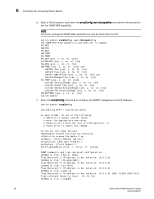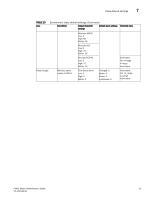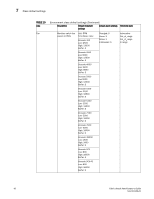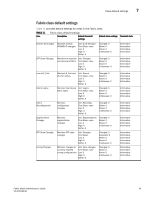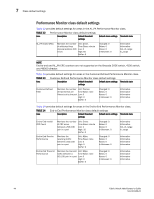HP StorageWorks 8/80 Brocade Fabric Watch Administrator's Guide v6.2.0 (53-100 - Page 61
Fabric Watch default settings, In this Class default settings
 |
View all HP StorageWorks 8/80 manuals
Add to My Manuals
Save this manual to your list of manuals |
Page 61 highlights
Chapter Fabric Watch default settings 7 In this chapter •Fabric Watch default settings 39 •Environment class default settings 40 •Fabric class default settings 43 •Performance Monitor class default settings 44 •Port class default settings 45 •Resource class default settings 50 •Security class default settings 51 •SFP class default settings 54 Fabric Watch default settings After you activate Fabric Watch, it automatically uses a set of default factory settings that might vary from system to system, depending on the software version and the switch hardware. Using the the default Fabric Watch configurations allows for rapid deployment and immediate fabric monitoring. If you want to define your own unique event condition, such as threshold traits, alarms, and e-mail configuration, see "Fabric Watch Configurations" on page 55. A custom setting takes precedence over the default setting. Make sure to confirm that the custom setting is active (not the default setting). Class default settings The tables in the following sections list default values for all classes except the FRU class, which has none. The tables list all of the default values used for the default Fabric Watch configuration settings when running Fabric OS v6.2.0 on the supported Brocade platforms listed under "Supported hardware and software" on page xvi. Values for earlier versions of Fabric OS might differ. Fabric Watch Administrator's Guide 39 53-1001188-01