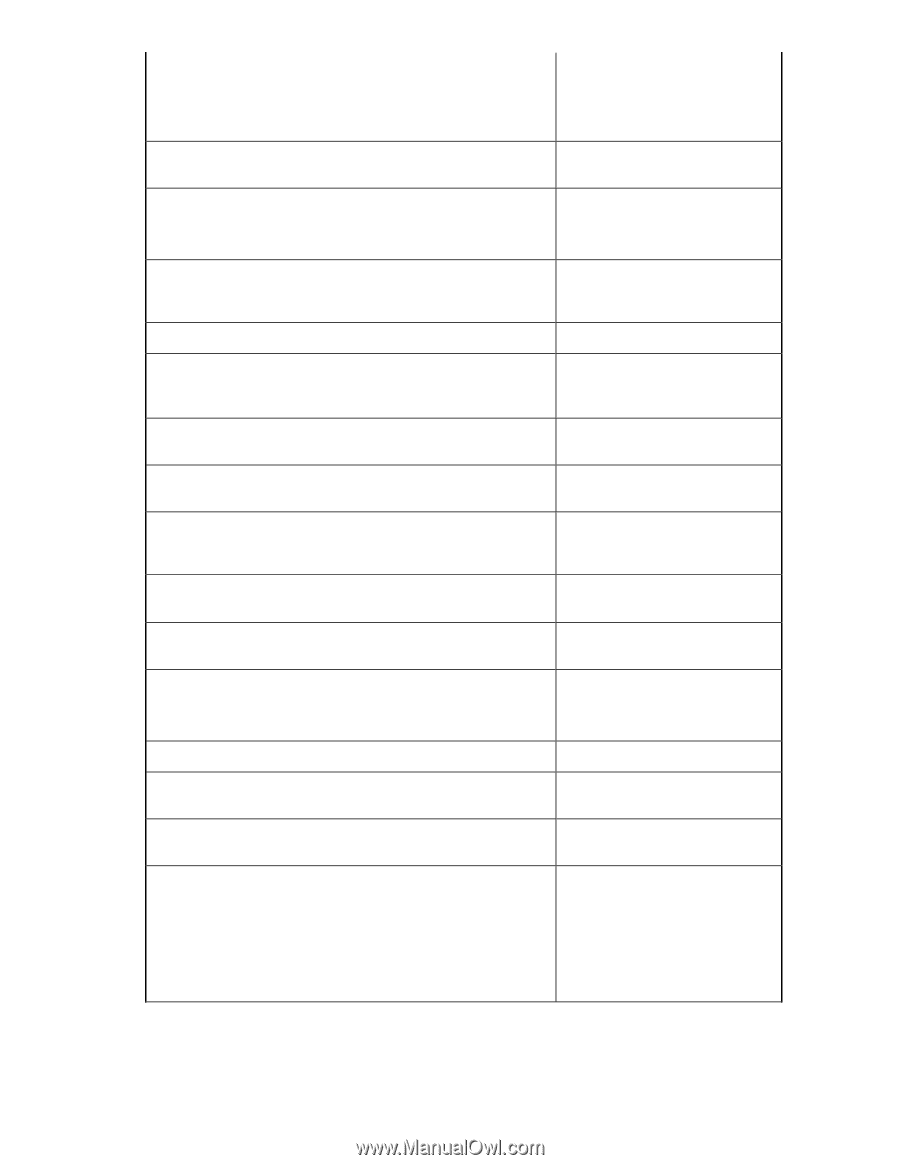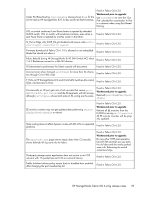HP StorageWorks 8/80 HP StorageWorks Fabric OS 6.2.0g release notes (5697-0355 - Page 41
FICON CUP reports incorrect Director Size Code in Basic Sense
 |
View all HP StorageWorks 8/80 manuals
Add to My Manuals
Save this manual to your list of manuals |
Page 41 highlights
Seccertutil gencsr is not accepted in non-interactive mode if parameter has a space in it. Fixed in Fabric OS 6.2.0. Workaround prior to upgrade: Use the interactive mode to generate the csr file. IPAD FFDC error occurred after reboot of HP StorageWorks 4/8 or 4/16 SAN Switch. Fixed in Fabric OS 6.2.0. HP StorageWorks 8/80 SAN Switch licenses disappeared and user is not able to re-install them. Fixed in Fabric OS 6.2.0. Workaround prior to upgrade: Clean install. Switch Throughput Utilization Graph launches with all ports in graph if we try launching by removing all ports from the edit Switch Throughput Utilization dialog. Fixed in Fabric OS 6.2.0. CUP Asynchronous Error Reporting Location not being set by default. Fixed in Fabric OS 6.2.0. AG N_Port connected to embedded switch in interopmode 2 could not restart traffic after switchdisable/enable followed by configupload/download. Fixed in Fabric OS 6.2.0. All ports come up Disabled (Persistent) after FMS mode is set while switch is offline. Fixed in Fabric OS 6.2.0. Fast Write could obtain incorrect FCP command data length if the optional additional CDB length is selected. Fixed in Fabric OS 6.2.0. Security Violation Console Message reported on nonexistent port# on an HP StorageWorks 4/64 SAN Switch (interopmode 2) with no se- Fixed in Fabric OS 6.2.0. curity policy set. Fabric OS does not send RSCN for CUP disable / enable in NI mode 2. Fixed in Fabric OS 6.2.0. Channel ack_1 to Control Unit ACC is being F_RJT'd after successful RNID. Fixed in Fabric OS 6.2.0. F_RJT not returned for unroutable class 2 PLOGI. Fixed in Fabric OS 6.2.0. Workaround prior to upgrade: Do not use port 0 for an ISL. Missing CE DE status. Fixed in Fabric OS 6.2.0. FMS does not retry status after FICON channel returns LBY for Device End. Fixed in Fabric OS 6.2.0. FICON CUP reports incorrect Director Size Code in Basic Sense and Sense ID data for HP StorageWorks 8/40 and 8/80 SAN switches. Fixed in Fabric OS 6.2.0. Portcfgspeed command on 8G FC platforms are accepting invalid port speed = 5. Fixed in Fabric OS 6.2.0. Workaround prior to upgrade: Do not provide a value of 5 to the portcfgspeed command. Speed will be set to 8. If that is not desired, re-submit the command with the proper port speed. HP StorageWorks Fabric OS 6.2.0g release notes 41