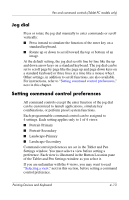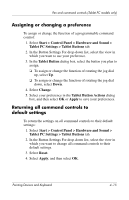HP Tc4400 Pointing Devices and Keyboard - Windows Vista - Page 48
Landscape View, Primary and, initiate Sleep
 |
UPC - 883585078639
View all HP Tc4400 manuals
Add to My Manuals
Save this manual to your list of manuals |
Page 48 highlights
Index enter command 4-13 external keypad 3-4 external monitor, switching image 2-4 F fn key 3-2 freeze, system 4-12 function keys 2-1 H holder, pen 4-5 hotkeys alternating displays 2-2 clear battery information 2-2 clear system information 2-2 decrease screen brightness 2-2 display battery information 2-2 display system information 2-2 exit Sleep 2-2 increase screen brightness 2-2 initiate Sleep 2-2 shortcut reference to commands 2-2 switch image 2-4 turn on/off ambient light sensor 2-2 HP Quick Launch Buttons 2-6 J jog dial location 4-9 procedures 4-13 using 4-13 K keyboard external USB supported 4-1 on-screen 4-16 keypads embedded numeric 3-2 enabling/disabling 3-3 external 3-4 keys fn 3-2, 3-3 internal keyboard 3-3 num lk 3-2, 3-3 L landscape orientation 4-14 Landscape View, Primary and Secondary 4-14 light, num lock 3-2 M monitor, external, switching display 2-4 mouse, using 1-5 N num lock key 3-3 num lock light 3-3 number keys, on on-screen keyboard 4-16 numeric keypad 3-3 Index-2 Pointing Devices and Keyboard