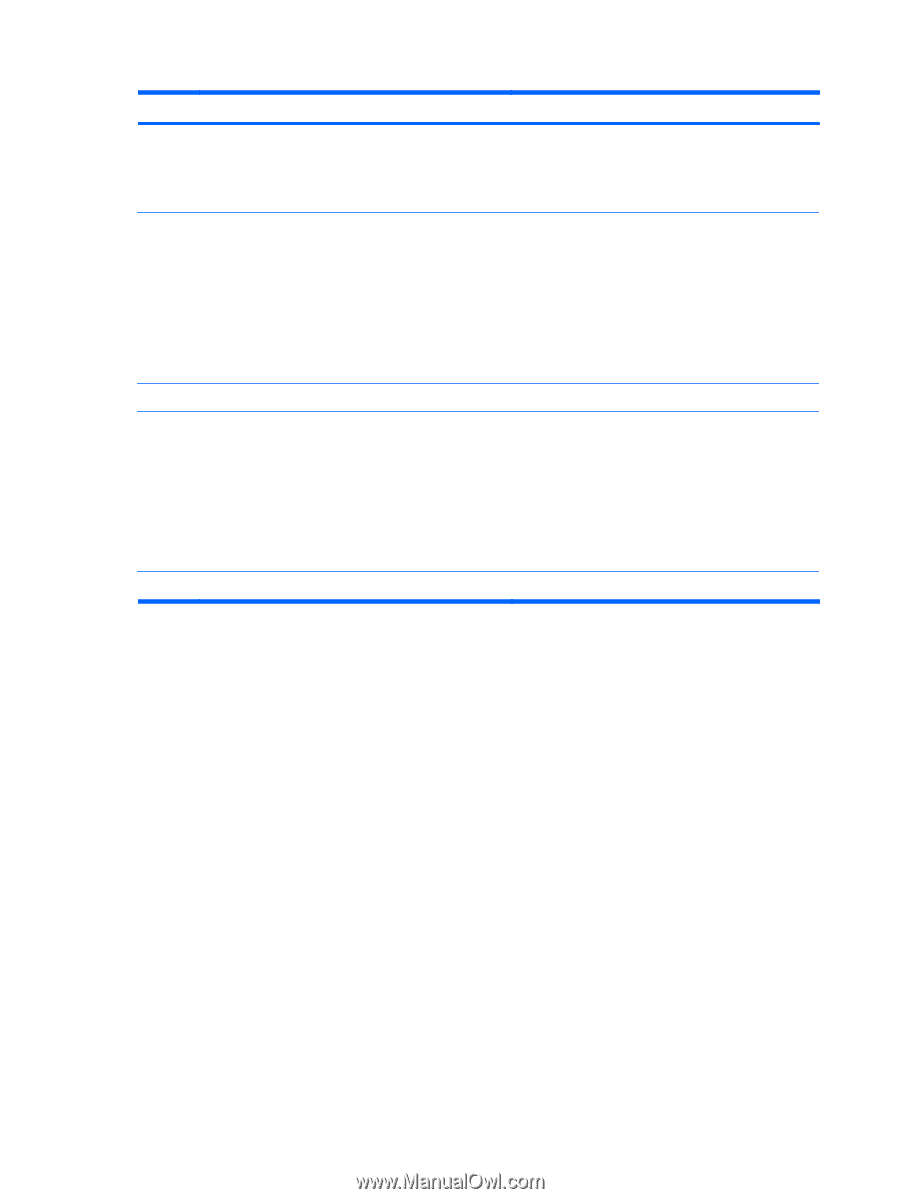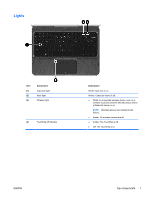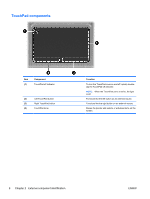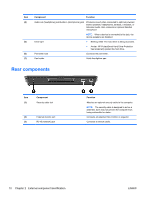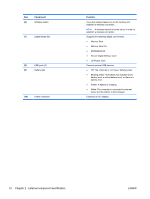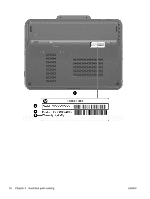HP TouchSmart tm2-1020tx HP TouchSmart tm2 Notebook PC - Maintenance and Servi - Page 20
Component, Function, Secure Digital Memory Card
 |
View all HP TouchSmart tm2-1020tx manuals
Add to My Manuals
Save this manual to your list of manuals |
Page 20 highlights
Item (6) Component Wireless button (7) Digital Media Slot (8) USB ports (2) (9) Battery light (10) Power connector Function Turns the wireless feature on or off, but does not establish a wireless connection. NOTE: A wireless network must be set up in order to establish a wireless connection. Supports the following digital card formats: ● Memory Stick ● Memory Stick Pro ● MultiMediaCard ● Secure Digital Memory Card ● xD-Picture Card Connect optional USB devices. ● Off: The computer is running on battery power. ● Blinking amber: The battery has reached a low battery level, a critical battery level, or there is a battery error. ● Amber: A battery is charging. ● White: The computer is connected to external power and the battery is fully charged. Connects an AC adapter. 12 Chapter 2 External component identification ENWW