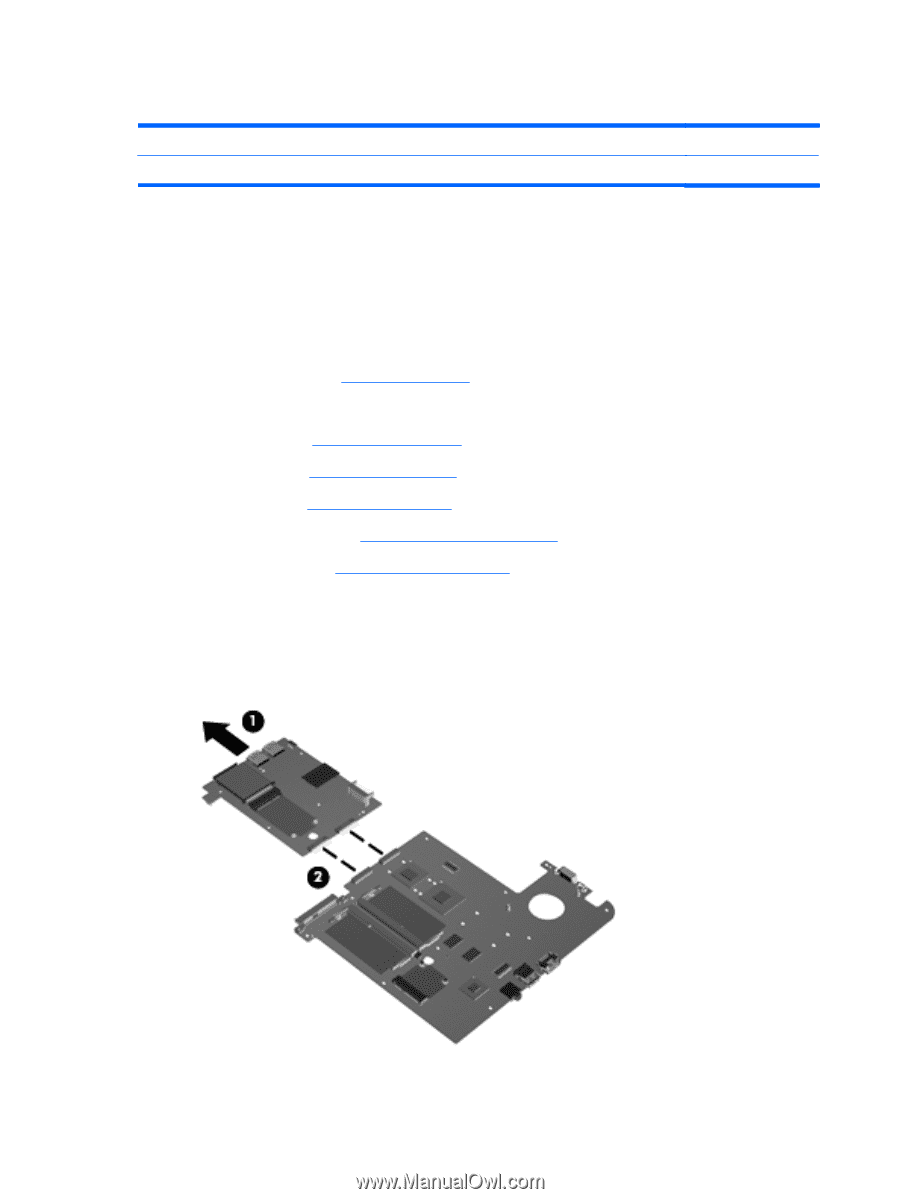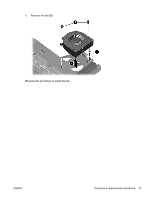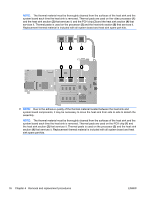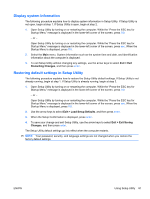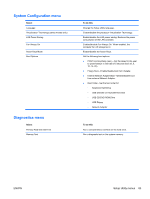HP TouchSmart tm2-1020tx HP TouchSmart tm2 Notebook PC - Maintenance and Servi - Page 86
USB/Card Reader board, Remove the USB/Card Reader board
 |
View all HP TouchSmart tm2-1020tx manuals
Add to My Manuals
Save this manual to your list of manuals |
Page 86 highlights
USB/Card Reader board Description USB/Card Reader board Spare part number 592948-001 Before removing the USB/Card Reader board, follow these steps: 1. Shut down the computer. If you are unsure whether the computer is off or in Hibernation, turn the computer on, and then shut it down through the operating system. 2. Disconnect all external devices connected to the computer. 3. Disconnect the power cord. 4. Remove the battery (see Battery on page 39). 5. Remove the following components: a. Hard drive (see Hard drive on page 41) b. Top cover (see Top cover on page 55) c. Keyboard (see Keyboard on page 57) d. Display assembly (see Display assembly on page 62) e. System board (see System board on page 67) Remove the USB/Card Reader board: 1. Turn the system board upside down with the rear toward you.. 2. Slide the USB/Card Reader board (1) away from the system board to disconnect the two multipin connectors (2). Reverse this procedure to install the USB/Card Reader board. 78 Chapter 4 Removal and replacement procedures ENWW