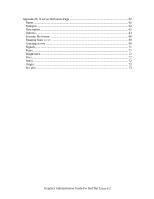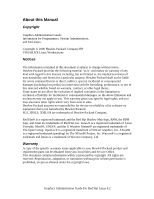Multi-screen support
.................................................................................................
28
VISUALIZE-FX
5
and FX
10
devicedependent information
.......................................
29
Supported visuals
......................................................................................................
29
Supported screen options
..........................................................................................
30
Configuration hints
.......................................................................................................
30
Overlay visuals and overlay transparency
................................................................
30
Overlay transparent index zero
.................................................................................
31
Disabling the GLX visuals
........................................................................................
31
Colormaps
.................................................................................................................
32
Chapter 4 X windows configuration details
......................................................................
33
Making an X*.hosts file
................................................................................................
33
X0.hosts and X0screens relation
...............................................................................
33
Using an
/etc/hosts
file
...................................................................................
34
Using special input devices
...........................................................................................
34
X*devices file
...........................................................................................................
35
Using Wacom® digitizing tablets
.........................................................................
35
Explicitly specifying input device use
......................................................................
36
Explicitly specifying RS-232 input device use
.........................................................
36
Stopping the X window system
................................................................................
37
Customizing the mouse and keyboard
..........................................................................
37
Customizing keyboard input
.....................................................................................
38
Modifying modifier key bindings with
xmodmap
...............................................
38
Specifying key remapping expressions
.................................................................
38
Examples
...............................................................................................................
40
Printing a key map
................................................................................................
41
Chapter 5 Miscellaneous topics
........................................................................................
42
Reference documentation
..............................................................................................
42
Appendix A: X windows Reference Page
........................................................................
43
Synopsis
........................................................................................................................
43
Description
....................................................................................................................
43
Starting up
.....................................................................................................................
44
Display names
...............................................................................................................
44
Access control
...............................................................................................................
46
Geometry specifications
................................................................................................
47
Window managers
........................................................................................................
48
Font names
....................................................................................................................
48
Font server names
.........................................................................................................
50
Color names
..................................................................................................................
50
Keyboards
.....................................................................................................................
53
Options
..........................................................................................................................
54
Resources
......................................................................................................................
55
Examples
.......................................................................................................................
60
Diagnostics
....................................................................................................................
60
See also
.........................................................................................................................
61
Trademarks
...................................................................................................................
61
Authors
..........................................................................................................................
61
Graphics Administration Guide For Red Hat Linux 6.2