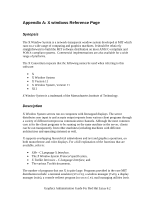HP Visualize J5000 HP Workstations - Graphics Administration Guide For Red Hat - Page 44
Starting up, Display names, GNOME
 |
View all HP Visualize J5000 manuals
Add to My Manuals
Save this manual to your list of manuals |
Page 44 highlights
and xbiff), a manual page browser (xman), a bitmap editor (bitmap), a resource editor (editres), a ditroff previewer (xditview), access control programs (xauth and xhost), user preference setting programs (xrdb, xcmsdb, xset, xsetroot, xstdcmap, and xmodmap), a load monitor (xload), clocks (xclock and oclock), a font displayer (xfd), utilities for listing information about fonts, windows, and displays (xlsfonts, xfontsel, xwininfo, xlsclients, xdpyinfo, and xprop), a diagnostic for seeing what events are generated and when (xev), screen image manipulation utilities (xwd, xwud, xpr, and xmag), and various demos (xeyes, ico, xgc, x11perf, etc.). On Linux, Hewlett-Packard supports standard graphical user environments such as GNOME (http://www.gnome.org) and KDE (http://www.kde.org) desktop environments. These standard environments enable the user to control a workstation by directly manipulating graphic objects instead of typing commands on a command-line prompt. See the user's guides for your preferred Linux desktop environment for complete information. Hewlett-Packard does not provide or support the entire core MIT distribution. Many of these programs or clients are sample implementations, or perform tasks that are accomplished by other clients in the Linux desktop environment. The entire core MIT distribution, compiled for Hewlett- Packard platforms, can be obtained from HP's users group InterWorks for a nominal fee. Many other utilities, window managers, games, toolkits, etc. are included as usercontributed software in the MIT distribution, or are available using anonymous ftp on the Internet. See your site administrator for details. Starting up Normally, the X Window System is started on Hewlett-Packard Linux systems by xinit. Alternatively, startx as a front-end to xinit may be invoked for the current default desktop as specified in /etc/sysconfig/desktop. See the reference pages for these functions for more information. Display names From the user's perspective, every X server has a display name of the form: hostname:displaynumber.screennumber This information is used by the application to determine how it should connect to the server and which screen it should use by default (on displays with multiple monitors): Graphics Administration Guide For Red Hat Linux 6.2