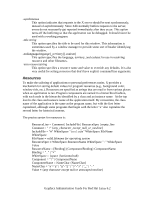HP Visualize J5000 HP Workstations - Graphics Administration Guide For Red Hat - Page 56
When an application looks for the value of a resource, it specifies a complete path in
 |
View all HP Visualize J5000 manuals
Add to My Manuals
Save this manual to your list of manuals |
Page 56 highlights
Elements separated by vertical bar ("|") are alternatives. Braces indicate zero or more repetitions of the enclosed elements. Brackets indicate that the enclosed element is optional. Quotes ("...") are used around literal characters. IncludeFile lines are interpreted by replacing the line with the contents of the specified file. The word "include" must be in lowercase. The filename is interpreted relative to the directory of the file in which the line occurs (for example, if the filename contains no directory or contains a relative directory specification). If a ResourceName contains a contiguous sequence of two or more Binding characters, the sequence will be replaced with single "." character if the sequence contains only "." characters, otherwise the sequence will be replaced with a single "*" character. A resource database never contains more than one entry for a given ResourceName. If a resource file contains multiple lines with the same ResourceName, the last line in the file is used. Any whitespace character before or after the name or colon in a ResourceSpec are ignored. To allow a Value to begin with whitespace, the two-character sequence "space" (backslash followed by space) is recognized and replaced by a space character, and the two-character sequence "tab" (backslash followed by horizontal tab) is recognized and replaced by a horizontal tab character. To allow a Value to contain embedded newline characters, the two-character sequence "n" is recognized and replaced by a newline character. To allow a Value to be broken across multiple lines in a text file, the twocharacter sequence "newline" (backslash followed by newline) is recognized and removed from the value. To allow a Value to contain arbitrary character codes, the fourcharacter sequence "nnn", where each n is a digit character in the range of 0-7, is recognized and replaced with a single byte that contains the octal value specified by the sequence. Finally, the two-character sequence "\" is recognized and replaced with a single backslash. When an application looks for the value of a resource, it specifies a complete path in the hierarchy, with both class and instance names. However, resource values are usually given with only partially specified names and classes, using pattern matching constructs. An asterisk ("*") is a loose binding and is used to represent any number of intervening components, including none. A period (".") is a tight binding and is used to separate immediately adjacent components. A question mark ("?") is used to match any single component name or class. A database entry cannot end in a loose binding; the final component (which cannot be "?") must be specified. The lookup algorithm searches the resource database for the entry that most closely matches (is most specific for) the full name and class being queried. When more than one database entry matches the full name and class, precedence rules are used to select just one. The full name and class are scanned from left to right (from highest level in the hierarchy to lowest), one component at a time. At each level, the corresponding component and/or binding of each matching entry is determined, and these matching components and bindings are compared according to precedence rules. Each of the rules is applied at each level, before moving to Graphics Administration Guide For Red Hat Linux 6.2