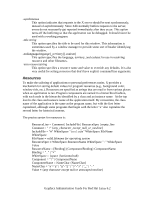HP Visualize J5000 HP Workstations - Graphics Administration Guide For Red Hat - Page 52
rrrrggggbbbb, green, the X server. The input format for these values is an optional sign
 |
View all HP Visualize J5000 manuals
Add to My Manuals
Save this manual to your list of manuals |
Page 52 highlights
#rrrrggggbbbb (16 bits each) The r, g, and b represent single hexadecimal digits. When fewer than 16 bits each are specified, they represent the most-significant bits of the value (unlike the "rgb:" syntax, in which values are scaled). For example, #3a7 is the same as #3000a0007000. An RGB intensity specification is identified by the prefix "rgbi:" and has the following syntax: rgbi:red/green/blue The red, green, and blue are floating-point values between 0.0 and 1.0, inclusive. They represent linear intensity values, with 1.0 indicating full intensity, 0.5 indicating half intensity, and so on. These values will be gamma-corrected by Xlib before being sent to the X server. The input format for these values is an optional sign, a string of numbers possibly containing a decimal point, and an optional exponent field containing an "E" or "e" followed by a possibly signed integer string. The standard device-independent string specifications have the following syntax: CIEXYZ:X/Y/Z (none, 1, none) CIEuvY:u/v/Y ( .6, .6, 1) CIExyY:x/y/Y ( .75, .85, 1) CIELab:L/a/b (100, none, none) CIELuv:L/u/v (100, none, none) TekHVC:H/V/C (360, 100, 100) Graphics Administration Guide For Red Hat Linux 6.2