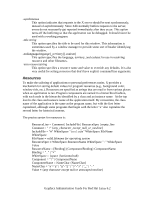HP Visualize J5000 HP Workstations - Graphics Administration Guide For Red Hat - Page 57
Resource_manager, Screen_resources, Xuserfilesearchpath, Xapplresdir, Usr/lib/x11
 |
View all HP Visualize J5000 manuals
Add to My Manuals
Save this manual to your list of manuals |
Page 57 highlights
the next level, until a rule selects a single entry over all others. The rules (in order of precedence) are: 1. An entry that contains a matching component (whether name, class, or "?") takes precedence over entries that elide the level (that is, entries that match the level in a loose binding). 2. An entry with a matching name takes precedence over both entries with a matching class and entries that match using "?". An entry with a matching class takes precedence over entries that match using "?". 3. An entry preceded by a tight binding takes precedence over entries preceded by a loose binding. Programs based on the X Tookit Intrinsics obtain resources from the following sources (other programs usually support some subset of these sources): RESOURCE_MANAGER root window property Any global resources that should be available to clients on all machines should be stored in the RESOURCE_MANAGER property on the root window of the first screen using the xrdb program. This is frequently taken care of when the user starts X through the display manager. SCREEN_RESOURCES root window property Any resources specific to a given screen (e.g. colors) that should be available to clients on all machines should be stored in the SCREEN_RESOURCES property on the root window of that screen. The xrdb program will sort resources automatically and place them in RESOURCE_MANAGER or SCREEN_RESOURCES, as appropriate. application-specific files Directories named by the environment variable XUSERFILESEARCHPATH or the environment variable XAPPLRESDIR, plus directories in a standard place (usually under /usr/lib/X11, but this can be overridden with the XFILESEARCHPATH environment variable) are searched for for applicationspecific resources. For example, application default resources are usually kept in /usr/lib/X11/app-defaults. See the X Toolkit Intrinsics - C Language Interface manual for details. XENVIRONMENT Any user- and machine-specific resources may be specified by setting the XENVIRONMENT environment variable to the name of a resource file to be loaded by all applications. If this variable is not defined, a file named "$HOME/.Xdefaults-hostname is looked for instead, where hostname is the name of the host where the application is executing. Graphics Administration Guide For Red Hat Linux 6.2