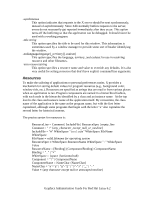HP Visualize J5000 HP Workstations - Graphics Administration Guide For Red Hat - Page 54
Options, Window managers may choose not to honor the application's request.
 |
View all HP Visualize J5000 manuals
Add to My Manuals
Save this manual to your list of manuals |
Page 54 highlights
Within a group, the modifier state determines which keysym to use. The first keysym is used when the Shift and Lock modifiers are off. The second keysym is used when the Shift modifier is on, when the Lock modifier is on and the second keysym is uppercase alphabetic, or when the Lock modifier is on and is interpreted as ShiftLock. Otherwise, when the Lock modifier is on and is interpreted as CapsLock, the state of the Shift modifier is applied first to select a keysym; but if that keysym is lowercase alphabetic, then the corresponding uppercase keysym is used instead. Options Most X programs attempt to use the same names for command line options and arguments. All applications written with the X Toolkit Intrinsics automatically accept the following options: -display display This option specifies the name of the X server to use. -geometry geometry This option specifies the initial size and location of the window. -bg color, -background color Either option specifies the color to use for the window background. -bd color, -bordercolor color Either option specifies the color to use for the window border. -bw number, -borderwidth number Either option specifies the width in pixels of the window border. -fg color, -foreground color Either option specifies the color to use for text or graphics. -fn font, -font font Either option specifies the font to use for displaying text. -iconic This option indicates that the user would prefer that the application's windows initially not be visible as if the windows had be immediately iconified by the user. Window managers may choose not to honor the application's request. -name This option specifies the name under which resources for the application should be found. This option is useful in shell aliases to distinguish between invocations of an application, without resorting to creating links to alter the executable file name. -rv, -reverse Either option indicates that the program should simulate reverse video if possible, often by swapping the foreground and background colors. Not all programs honor this or implement it correctly. It is usually only used on monochrome displays. +rv This option indicates that the program should not simulate reverse video. This is used to override any defaults since reverse video doesn't always work properly. -selectionTimeout This option specifies the timeout in milliseconds within which two communicating applications must respond to one another for a selection request. Graphics Administration Guide For Red Hat Linux 6.2