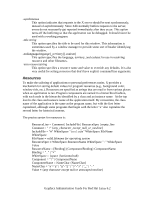HP Visualize J5000 HP Workstations - Graphics Administration Guide For Red Hat - Page 60
Examples, Diagnostics, xrdb $HOME/.Xdefaults
 |
View all HP Visualize J5000 manuals
Add to My Manuals
Save this manual to your list of manuals |
Page 60 highlights
Examples The following is a collection of sample command lines for some of the more frequently used commands. For more information on a particular command, please refer to that command's manual page. $ xrdb $HOME/.Xdefaults $ xmodmap -e "keysym BackSpace = Delete" $ mkfontdir /usr/local/lib/X11/otherfonts $ xset fp+ /usr/local/lib/X11/otherfonts $ xmodmap $HOME/.keymap.km $ xsetroot -solid 'rgbi:.8/.8/.8' $ xset b 100 400 c 50 s 1800 r on $ xset q $ mwm $ xclock -geometry 48x48-0+0 -bg blue -fg white $ xlsfonts '*helvetica*' $ xwininfo -root $ xhost -joesworkstation $ xwd | xwud $ xterm -geometry 80x66-0-0 -name myxterm $* Diagnostics A wide variety of error messages are generated from various programs. The default error handler in Xlib (also used by many toolkits) uses standard resources to construct diagnostic messages when errors occur. The defaults for these messages are usually stored in /usr/lib/X11/XErrorDB. If this file is not present, error messages will be rather terse and cryptic. When the X Toolkit Intrinsics encounter errors converting resource strings to the appropriate internal format, no error messages are usually printed. This is convenient when it is desirable to have one set of resources across a variety of displays (e.g. color vs. monochrome, lots of fonts vs. very few, etc.), although it can pose problems for trying to determine why an application might be failing. This behavior can be overridden by the setting the StringConversionsWarning resource. To force the X Toolkit Intrinsics to always print string conversion error messages, the following resource should be placed in the .Xdefaults file in the user's home directory. This file is then loaded into the RESOURCE_MANAGER property using the xrdb program: *StringConversionWarnings: on To have conversion messages printed for just a particular application, the appropriate instance name can be placed before the asterisk: Graphics Administration Guide For Red Hat Linux 6.2