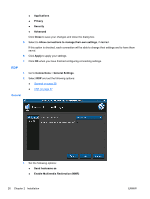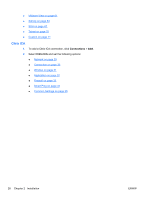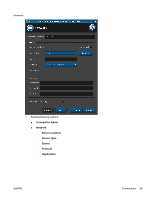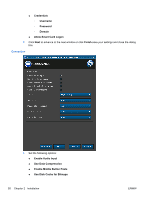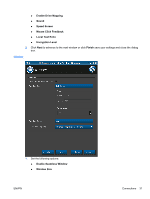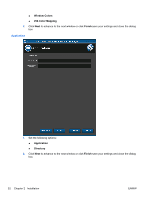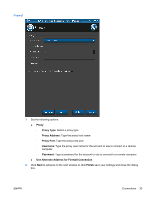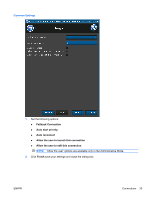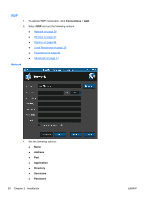HP t5325 HP ThinPro Administrator's Guide - Page 39
Enable Drive Mapping, Sound, Speed Screen, Mouse Click Feedback, Local Text Echo, Encryption Level
 |
View all HP t5325 manuals
Add to My Manuals
Save this manual to your list of manuals |
Page 39 highlights
● Enable Drive Mapping ● Sound ● Speed Screen ● Mouse Click Feedback ● Local Text Echo ● Encryption Level 2. Click Next to advance to the next window or click Finish save your settings and close the dialog box. Window 1. Set the following options: ● Enable Seamless Window ● Window Size ENWW Connections 31
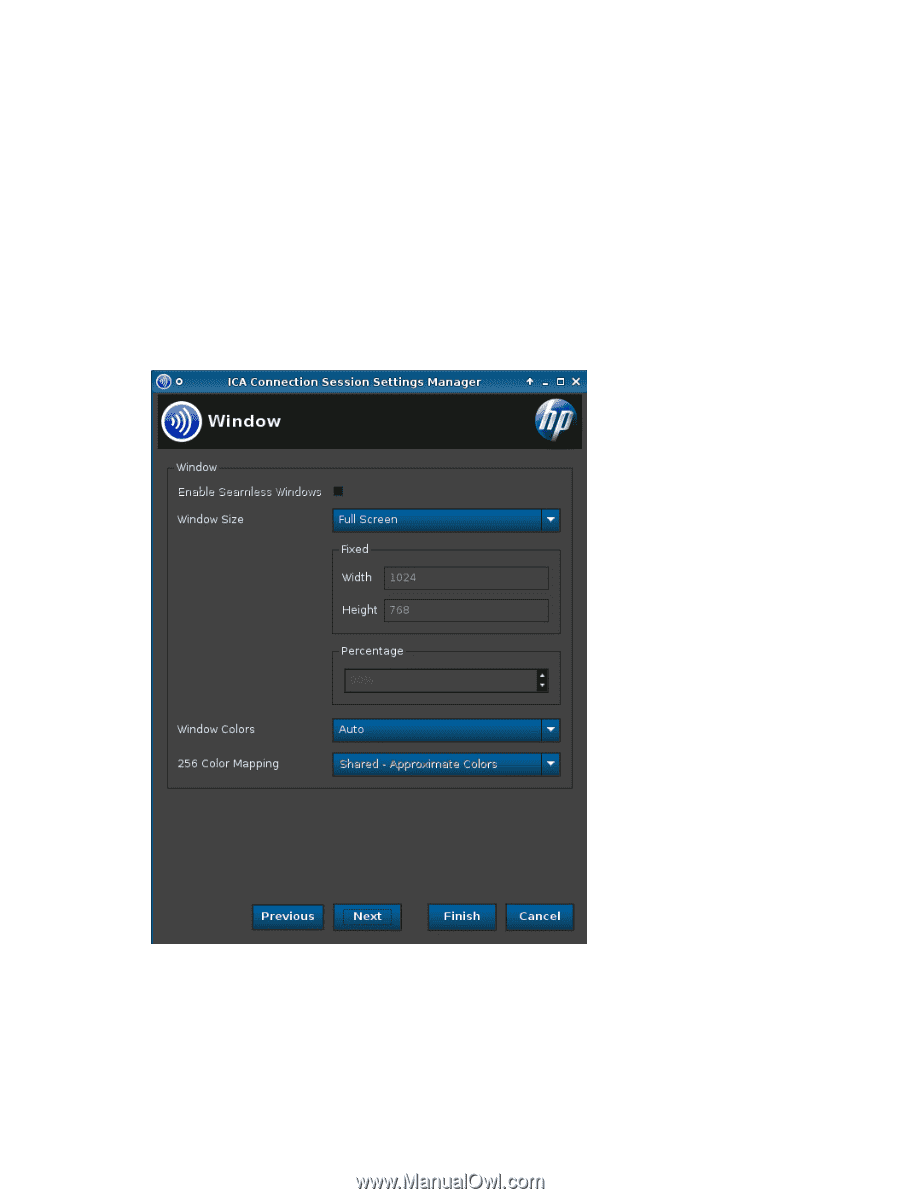
●
Enable Drive Mapping
●
Sound
●
Speed Screen
●
Mouse Click Feedback
●
Local Text Echo
●
Encryption Level
2.
Click
Next
to advance to the next window or click
Finish
save your settings and close the dialog
box.
Window
1.
Set the following options:
●
Enable Seamless Window
●
Window Size
ENWW
Connections
31