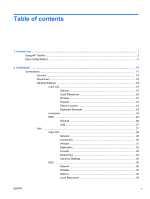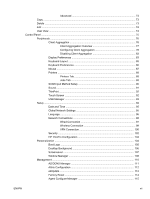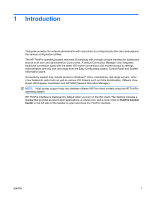HP t5325 HP ThinPro Administrator's Guide - Page 5
Table of contents
 |
View all HP t5325 manuals
Add to My Manuals
Save this manual to your list of manuals |
Page 5 highlights
Table of contents 1 Introduction ...1 Using HP ThinPro ...3 Easy Config Wizard ...5 2 Installation ...16 Connections ...17 Connect ...18 Disconnect ...18 General Settings ...18 Citrix ICA ...18 Options 19 Local Resources 20 Window 21 Firewall 22 Server Location 23 Keyboard Shortcuts 24 Iceweasel ...24 RDP ...26 General 26 USB 27 Add ...27 Citrix ICA ...28 Network 29 Connection 30 Window 31 Application 32 Firewall 33 Smart Ping 34 Common Settings 35 RDP ...36 Network 36 Window 37 Options 38 Local Resources 39 ENWW v

Table of contents
1
Introduction
.....................................................................................................................................................
1
Using HP ThinPro
.................................................................................................................................
3
Easy Config Wizard
..............................................................................................................................
5
2
Installation
.....................................................................................................................................................
16
Connections
.......................................................................................................................................
17
Connect
.............................................................................................................................
18
Disconnect
.........................................................................................................................
18
General Settings
................................................................................................................
18
Citrix ICA
...........................................................................................................
18
Options
.............................................................................................
19
Local Resources
...............................................................................
20
Window
.............................................................................................
21
Firewall
.............................................................................................
22
Server Location
................................................................................
23
Keyboard Shortcuts
..........................................................................
24
Iceweasel
..........................................................................................................
24
RDP
...................................................................................................................
26
General
.............................................................................................
26
USB
..................................................................................................
27
Add
....................................................................................................................................
27
Citrix ICA
...........................................................................................................
28
Network
............................................................................................
29
Connection
.......................................................................................
30
Window
.............................................................................................
31
Application
........................................................................................
32
Firewall
.............................................................................................
33
Smart Ping
........................................................................................
34
Common Settings
.............................................................................
35
RDP
...................................................................................................................
36
Network
............................................................................................
36
Window
.............................................................................................
37
Options
.............................................................................................
38
Local Resources
...............................................................................
39
ENWW
v