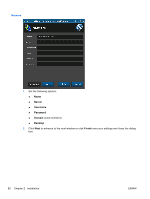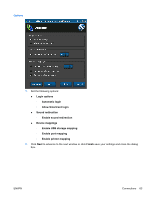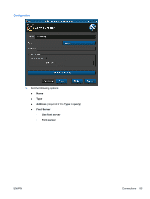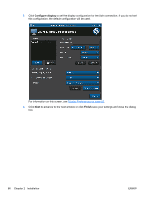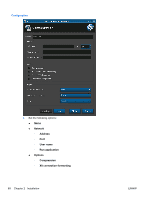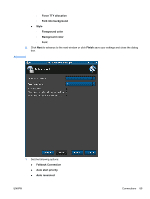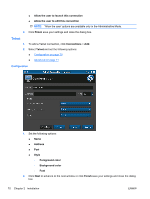HP t5325 HP ThinPro Administrator's Guide - Page 75
Advanced, SSH
 |
View all HP t5325 manuals
Add to My Manuals
Save this manual to your list of manuals |
Page 75 highlights
Advanced SSH 1. Set the following options: ● Fallback Connection ● Auto start priority ● Auto reconnect ● Allow the user to launch this connection ● Allow the user to edit this connection NOTE: 'Allow the user' options are available only in the Administrative Mode. 2. Click Finish save your settings and close the dialog box. 1. To add an SSH connection, click Connections > Add. 2. Select SSH and set the following options: ● Configuration on page 68 ● Advanced on page 69 ENWW Connections 67
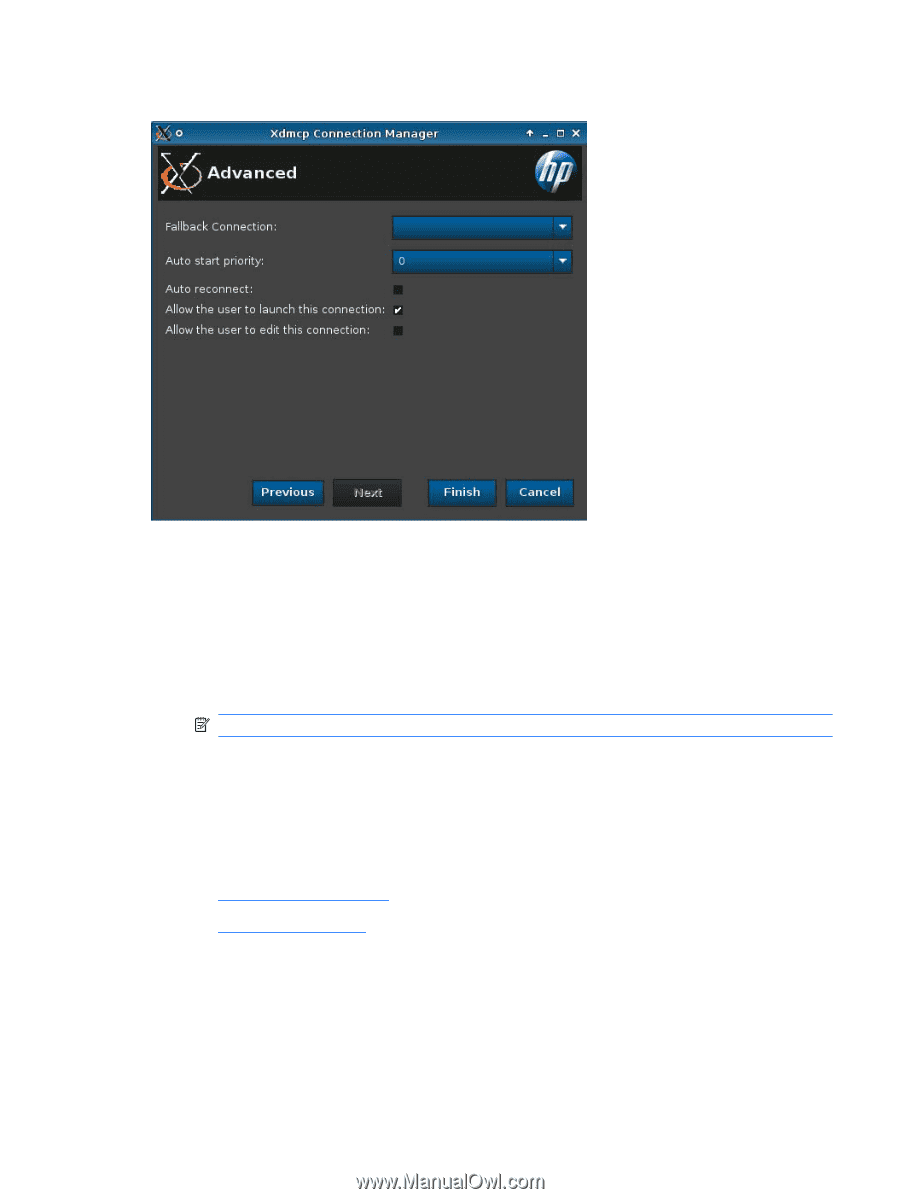
Advanced
1.
Set the following options:
●
Fallback Connection
●
Auto start priority
●
Auto reconnect
●
Allow the user to launch this connection
●
Allow the user to edit this connection
NOTE:
'Allow the user' options are available only in the Administrative Mode.
2.
Click
Finish
save your settings and close the dialog box.
SSH
1.
To add an SSH connection, click
Connections
>
Add
.
2.
Select
SSH
and set the following options:
●
Configuration
on page
68
●
Advanced
on page
69
ENWW
Connections
67